| View previous topic :: View next topic |
| Author |
Message |
Paulvk
Joined: 28 Jul 2006
Posts: 1257
Location: SYDNEY

|
 Posted: Wed Apr 01, 2020 10:14 am Post subject: Posted: Wed Apr 01, 2020 10:14 am Post subject: |
 |
|
Thank you Mark
I thought it would be simple but I am very low in ASM
Could it be made into a bascom function.
Nexwave 
I think bascom and nextion make good partners
as bascom has a soft com port it can be used with the Arduino's with one com port
Nextion now has a CRC function I need to learn how to use it
Regards Paul & keep safe |
|
| Back to top |
|
 |
Paulvk
Joined: 28 Jul 2006
Posts: 1257
Location: SYDNEY

|
 Posted: Sat May 02, 2020 1:06 pm Post subject: Posted: Sat May 02, 2020 1:06 pm Post subject: |
 |
|
Need to use array greater than 255 so how to with marks code
Worked it out I needed the extended printbin 
Regards Paul |
|
| Back to top |
|
 |
albertsm
Joined: 09 Apr 2004
Posts: 5921
Location: Holland

|
 Posted: Mon May 04, 2020 10:21 am Post subject: Posted: Mon May 04, 2020 10:21 am Post subject: |
 |
|
this is the size :
! ldi r24,10 ; size of array
! ldi r25,0
i will post a function later.
_________________
Mark |
|
| Back to top |
|
 |
albertsm
Joined: 09 Apr 2004
Posts: 5921
Location: Holland

|
 Posted: Mon May 04, 2020 11:37 am Post subject: Posted: Mon May 04, 2020 11:37 am Post subject: |
 |
|
| Code: | 'size of array in r24 and r25
Sub Copydown(ar() As Byte , Byreg R24 As Word)
$asm
Loadadr Ar(1) , Z ; load address into r30 r31
add r30,r24 ; add size
adc r31,r25
sbiw r30,1 ; adjust
_copydown:
ld r23, -z ; load byte
std z+1,r23 ; save
sbiw r24,1 ; adjust size counter
brne _copydown ; till it is zero
$end Asm
End Sub |
call it like :
| Code: | Dim Ar(255) As Byte , J As Byte
Ar(1) = 1
Ar(2) = 2
Ar(3) = 3
Ar(4) = 4
Ar(5) = 5
Copydown Ar(1) , 255
For J = 1 To 10
Print J ; "-" ; Ar(j)
Next |
_________________
Mark |
|
| Back to top |
|
 |
Paulvk
Joined: 28 Jul 2006
Posts: 1257
Location: SYDNEY

|
 Posted: Mon May 04, 2020 11:42 am Post subject: Posted: Mon May 04, 2020 11:42 am Post subject: |
 |
|
Thankyou Mark
I worked out the size of array part but because the light bulb was slow to come on
in my head about printbin needing the =extended to print more than 255 elements
I thought I had it wrong.
Regards Paul |
|
| Back to top |
|
 |
Paulvk
Joined: 28 Jul 2006
Posts: 1257
Location: SYDNEY

|
 Posted: Mon May 04, 2020 11:52 am Post subject: Posted: Mon May 04, 2020 11:52 am Post subject: |
 |
|
Note for wave tool.
When using the Nextion wave for stored data a lot of ram is needed or an SD card
so the M1284p with 16k of ram is my choice.
The 7 inch screen will need up to 800 bytes to store 1 trace
so if 4 were used 3200 bytes.
The data is lost when you change to another screen so it has to be stored.
Regards Paul |
|
| Back to top |
|
 |
Paulvk
Joined: 28 Jul 2006
Posts: 1257
Location: SYDNEY

|
 Posted: Thu May 07, 2020 1:08 pm Post subject: Posted: Thu May 07, 2020 1:08 pm Post subject: |
 |
|
Ok I am learning some asm it may not be well written
but as it works, it means I am learning to use it
all suggestions to improve are welcome as then I learn more.
Regards Paul
| Code: |
Sub W_one(byval M As Byte , Byval J As Byte)
Arx = J
!push r23
!push r24
!push r25
!push r26
!push r27
!push r30
!push r22
Loadadr Wave1(1) , X
!lds r22,{arx}
!cpi r22,1
!breq gogo
Loadadr Wave2(1) , X
!lds r22,{arx}
!cpi r22,2
!breq gogo
Loadadr Wave3(1) , X
!lds r22,{arx}
!cpi r22,3
!breq gogo
Loadadr Wave4(1) , X
!lds r22,{arx}
!cpi r22,4
!brne gone
Gogo:
'Loadadr Wave1(1) , X 'first location
! ldi r24,188 ; size of array
! ldi r25,2
!add r26,r24 ; add size
!adc r27,r25
!movw r30,r26 ; copy to Z
!sbiw r30,1 ; adjust
!lp1000:
!ld r23,-z ; load byte
!st -x,r23
!sbiw r24,1
!brne lp1000
Gone:
!pop r22
!pop r30
!pop r27
!pop r26
!pop r25
!pop r24
!pop r23
Select Case Arx
Case 1
Wave1(1) = M
Case 2
Wave2(1) = M
Case 3
Wave3(1) = M
Case 4
Wave4(1) = M
End Select
'Wave1(1) = M
End Sub
|
|
|
| Back to top |
|
 |
Kasch
Joined: 18 Jun 2005
Posts: 48
|
 Posted: Sun Oct 04, 2020 3:52 pm Post subject: Posted: Sun Oct 04, 2020 3:52 pm Post subject: |
 |
|
Hello,
i tryed my first step with nexition 7" display, but no sucess 
1284P-Evaloution Board with definitifly rx/tx-function
5V ---> Red-Cabel Nextion
GND ---> Black-Cabel Nextion
RX yellow-Cabel ----> tx-1284P
TX Blue-Cable ---> rx-1284P
Software is from JP his example from Board, "updated" to 1284p-AVR. But nothing happend. Only the nextion-intro is running.
What do I wrong? Is a RS232-Chip needed? I do not thing so, ttl-level should realized from display, right?
I do many RX/TX-Things with my 1284p-Board, no problems. also the 4 wire connected to the board is checked. No cross over or something like this....
Kind regards |
|
| Back to top |
|
 |
Duval JP
Joined: 22 Jun 2004
Posts: 1161
Location: France

|
 Posted: Sun Oct 04, 2020 6:33 pm Post subject: Posted: Sun Oct 04, 2020 6:33 pm Post subject: |
 |
|
Hi,
Yes you do a good connections but
Did you write a program in the nextion :
https://www.mcselec.com/index2.php?option=com_forum&Itemid=59&page=viewtopic&t=14537&highlight=nextion+works
you have to see the .pps file how to write à .MHI and .TFT file to the SDcard ?
did you adjust the speed of bauds ?
and add the oops file too 
Nextion work well with Bascom
I add the 3 kind of display Basic, intelligent and enhanced and all are working well
I'm here to help you
JP
_________________
pleasure to learn, to teach, to create |
|
| Back to top |
|
 |
Duval JP
Joined: 22 Jun 2004
Posts: 1161
Location: France

|
 Posted: Sun Oct 04, 2020 7:16 pm Post subject: Posted: Sun Oct 04, 2020 7:16 pm Post subject: |
 |
|
here my M1284P 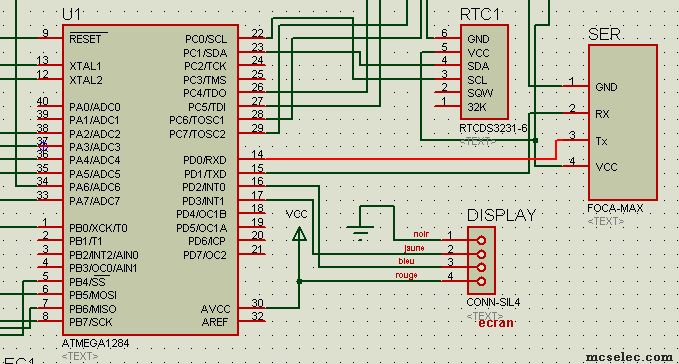
I use the focamax from nextion as regulator for Pw supply and I use it too for second serial com port to debug my program
PD2 and PD3 are second serial port
| Quote: | '*****************************************************************
'* CONFIG BUFFERED USART FOR USB *
'*****************************************************************
Config Com1 = 115200 , Synchrone = 0 , Parity = None , Stopbits = 1 , Databits = 8 , Clockpol = 0
Echo Off
Config Serialin0 = Buffered , Size = 30 'RX from Terminal
Open "COM1:" For Binary As #1
Const Usb = 1
'M2560-------------------------------------
' RXD0= yellow to PE0 tx0
' TXD0= Blue to PE1 rx0
'M1284------------------------------------
' RXD0= yellow to PD0
' TXD0=yellow to PD1
'---serial port-------------------------------------------------------------------------------------------------------------
Const Nex = 2
'Config Com2 = 19200 , Synchrone = 0 , Parity = None , Stopbits = 1 , Databits = 8 , Clockpol = 0 '34800 modif le 12-02-2020
Config Com2 = 115200 , Synchrone = 0 , Parity = None , Stopbits = 1 , Databits = 8 , Clockpol = 0 '19200 modif pour ecran intelligent
Open "COM2:" For Binary As #2
Config Serialin1 = Buffered , Size = 50
Config Serialout1 = Buffered , Size = 30 |
jp 
_________________
pleasure to learn, to teach, to create |
|
| Back to top |
|
 |
Kasch
Joined: 18 Jun 2005
Posts: 48
|
 Posted: Sun Oct 04, 2020 8:42 pm Post subject: Posted: Sun Oct 04, 2020 8:42 pm Post subject: |
 |
|
Thank you for fast reply 
you use com2
| Code: | Config Com2 = 115200 , Synchrone = 0 , Parity = None , Stopbits = 1 , Databits = 8 , Clockpol = 0 '19200 modif pour ecran intelligent
Open "COM2:" For Binary As #2 |
Pin D2/D3
i have Com1, Pin D0/D1. if i change it in
| Code: |
Config Com1 = 115200 , Synchrone = 0 , Parity = None , Stopbits = 1 , Databits = 8 , Clockpol = 0 '19200 modif pour ecran intelligent
Open "COM1:" For Binary As #1
|
i got error : external routine not found in nextion.inc
For Binary As #2 send no error...but #2 is com2,or?
Thank you |
|
| Back to top |
|
 |
Duval JP
Joined: 22 Jun 2004
Posts: 1161
Location: France

|
 Posted: Mon Oct 05, 2020 11:32 am Post subject: Posted: Mon Oct 05, 2020 11:32 am Post subject: |
 |
|
I did a small hello word program with nextion
it works
JP
_________________
pleasure to learn, to teach, to create |
|
| Back to top |
|
 |
Kasch
Joined: 18 Jun 2005
Posts: 48
|
 Posted: Sat Oct 10, 2020 7:29 pm Post subject: Posted: Sat Oct 10, 2020 7:29 pm Post subject: |
 |
|
Hello JP,
thank you for the code.
Now is weekend and I can try, but no sucess 
I connected blue and yellow according your code.
compiling and sending to 1284p, but no reaction on display.
i have no smartcard or anything like this, thats why i skip firststep.pdf
but "hello world" should be displaying on screen, right?
what should i do? try other baud-rates?
thank you |
|
| Back to top |
|
 |
Paulvk
Joined: 28 Jul 2006
Posts: 1257
Location: SYDNEY

|
 Posted: Sun Oct 11, 2020 1:50 am Post subject: Posted: Sun Oct 11, 2020 1:50 am Post subject: |
 |
|
| Kasch wrote: | Hello JP,
i have no smartcard or anything like this, thats why i skip firststep.pdf
but "hello world" should be displaying on screen, right?
what should i do? try other baud-rates?
thank you |
You have to do the first steps Nextion display is built with the nextion editor!
The 1284p just sends text to the display it does not create the graphics
this is done with the nextion editor on your computer.
If you do not have a mini SD card then you need a 5 volt serial port on your computer
to upload to the nextion display.
IMPORTANT! it must not be RS232 this will damage display!!
Best to get a mini SD card it is much faster and you will not accidentally damage the display. |
|
| Back to top |
|
 |
Kasch
Joined: 18 Jun 2005
Posts: 48
|
 Posted: Sun Oct 11, 2020 2:23 am Post subject: Posted: Sun Oct 11, 2020 2:23 am Post subject: |
 |
|
On the example-code from JP is also a "Hello World"- commando. but nothing happend. i need no pictures at the moment..
without sd-card no using of display possible?
and how can I connect the display with an pc? usb-ttl-converter? |
|
| Back to top |
|
 |
|
|
You cannot post new topics in this forum
You cannot reply to topics in this forum
You cannot edit your posts in this forum
You cannot delete your posts in this forum
You cannot vote in polls in this forum
You cannot attach files in this forum
You cannot download files in this forum
|
|