| View previous topic :: View next topic |
| Author |
Message |
Meister
Joined: 27 May 2010
Posts: 319

|
 Posted: Thu Sep 06, 2018 9:28 pm Post subject: Bascom stops to start Posted: Thu Sep 06, 2018 9:28 pm Post subject: Bascom stops to start |
 |
|
Hello,
by sudden starting Bascom stops with the message
"bacavr.exe Bascom Anwendungsfehler" (translate: Application error)
"Die Anwendung konnte nicht korrekt gestartet werden (0xc0000005)".
"Klicken Sie auf ok, um die Anwendung zu schließen"
(translate ~: "Click OK to close the application")
This happens just for Bascom.
I reinstalled Bascom, but that does not help.
Running Win10 with all updates.
Is there any suggestion?
Best regards, Meister
(BASCOM-AVR version : 2.0.8.1 ) |
|
| Back to top |
|
 |
Meister
Joined: 27 May 2010
Posts: 319

|
 Posted: Fri Sep 07, 2018 10:46 am Post subject: Difference between Bascom versions 2.0.7.9 and 2.0.8.0 and l Posted: Fri Sep 07, 2018 10:46 am Post subject: Difference between Bascom versions 2.0.7.9 and 2.0.8.0 and l |
 |
|
On backup-drives I have several backup-copies of the system partition (C , including the Bascom directory. , including the Bascom directory.
When I chose a drive that has Bascom Version 2.0.7.9, that runs!
When I chose a drive with Bascom version 2.0.8.0 and 2.0.8.1 they don't run!
Is there some more fundamental difference in the underlying programming method between
Bascom versions 2.0.7.9 and 2.0.8.0 and later?
Best regards, Meister
Edit: When I copy Bascom version 2.0.7.9 to my current system drive, that runs, contrary to the 2.0.8.1 version in the same directory.
So, there might be some "fundamental" difference between these versions, causing the recent version to be by sudden incompatible with an updated Win10. |
|
| Back to top |
|
 |
albertsm
Joined: 09 Apr 2004
Posts: 6198
Location: Holland

|
 Posted: Fri Sep 07, 2018 11:31 am Post subject: Posted: Fri Sep 07, 2018 11:31 am Post subject: |
 |
|
you need to :
- install with admin rights
- run the first time with admin rights
error 5 is a well know error in win 10. just google it.
the only fundamental change is support for hid based programmers. it can be the case that an update in win10 requires more permission.
i could not (re) produce the problem. and so far we did not get any similar report. so try the suggestions first.
Also check this out : https://appuals.com/fix-error-5-access-denied-windows-10/
_________________
Mark |
|
| Back to top |
|
 |
Meister
Joined: 27 May 2010
Posts: 319

|
 Posted: Fri Sep 07, 2018 2:28 pm Post subject: Posted: Fri Sep 07, 2018 2:28 pm Post subject: |
 |
|
Hello Mark,
I uninstalled Bascom and reinstalled as you recommended, this time installing on drive d.
The same error as before.
The strange thing is that nothing happens (no error, no Bascom IDE, no Bascom process) when starting Bascom as administrator!
I had tried several things I found in the internet, but nothing helped.
So, I am running out of ideas.
Do you have any further suggestion?
Thanks, Meister |
|
| Back to top |
|
 |
Meister
Joined: 27 May 2010
Posts: 319

|
 Posted: Sun Sep 09, 2018 7:35 am Post subject: Posted: Sun Sep 09, 2018 7:35 am Post subject: |
 |
|
Hello Mark,
I am trying desparately to fix the problem. No success.
Bascom 2.0.8.0 and later does not start (error as reported in my first post).
| Quote: | | the only fundamental change is support for hid based programmers. |
Mark, could you give me a hint which files are involved?
Thank you, Meister |
|
| Back to top |
|
 |
EDC
Joined: 26 Mar 2014
Posts: 1136

|
 Posted: Sun Sep 09, 2018 8:49 am Post subject: Posted: Sun Sep 09, 2018 8:49 am Post subject: |
 |
|
| Try run Bascom Installer by right click and "Run as administrator". In that way programs like Corel or Eagle have more rights in my case. |
|
| Back to top |
|
 |
albertsm
Joined: 09 Apr 2004
Posts: 6198
Location: Holland

|
 Posted: Sun Sep 09, 2018 10:59 am Post subject: Posted: Sun Sep 09, 2018 10:59 am Post subject: |
 |
|
you can best contact support. one other thing that has changed is checking for illegal versions. in order to let hackers think they did a good patch there are some tricks built in.
Some customers with a valid license, sometimes download a new version from a non-mcs location, then they end up with wrong files. I have no idea why they do so, and i do not say you did so too, but when bascom does not start, it can be that an invalid license is detected.
but it can be something else too.
We always test releases on win10 but of course there are 1001 different configurations and hardware and drivers.
This forum is for users, by users, this is NOT the MCS support site. So please do not address me personally. There is really no guarantee that i read the topics especially since we recover from a server change.
_________________
Mark |
|
| Back to top |
|
 |
Meister
Joined: 27 May 2010
Posts: 319

|
 Posted: Sun Sep 09, 2018 11:00 am Post subject: Posted: Sun Sep 09, 2018 11:00 am Post subject: |
 |
|
| Quote: | | run Bascom Installer by right click and "Run as administrator" |
Did not help. |
|
| Back to top |
|
 |
MWS
Joined: 22 Aug 2009
Posts: 2335

|
 Posted: Sun Sep 09, 2018 1:44 pm Post subject: Re: Difference between Bascom versions 2.0.7.9 and 2.0.8.0 a Posted: Sun Sep 09, 2018 1:44 pm Post subject: Re: Difference between Bascom versions 2.0.7.9 and 2.0.8.0 a |
 |
|
| Meister wrote: | | difference between these versions, causing the recent version to be by sudden incompatible with an updated Win10. |
Win10 knows compatibility modes as well as a compatibility troubleshooter. |
|
| Back to top |
|
 |
Meister
Joined: 27 May 2010
Posts: 319

|
 Posted: Sun Sep 09, 2018 2:56 pm Post subject: Posted: Sun Sep 09, 2018 2:56 pm Post subject: |
 |
|
| Quote: | | Win10 knows compatibility modes as well as a compatibility troubleshooter. |
Tried each mode. Does'nt help.
Each of my other 20 or so programs, old and recent, are working.
There must be something specific that was changed in Bascom from 2079 to 2080 and later.
Mark mentioned HID.
If I knew the modules being called I could try.
I have a couple of backup-clones of the system drive (just to prevent insulting me...).
However, I am struggling now for three full days trying to restore one of them. It's a real mess.
Just because Bascom 2080 and later does'nt work....
So, if there were some suggestion concerning (maybe called HID-modules from Bascom) I would be happy. |
|
| Back to top |
|
 |
Meister
Joined: 27 May 2010
Posts: 319

|
 Posted: Thu Sep 13, 2018 4:48 pm Post subject: Largely different file sizes of 2079 and 2081 Posted: Thu Sep 13, 2018 4:48 pm Post subject: Largely different file sizes of 2079 and 2081 |
 |
|
My problem with Bascom Versions 2080 and 2081 still persists, those versions refuse to start, contrary to Version 2079.
Question is why.
The most obvious difference between 2079 and 2081 are the quite different file sizes.
File size of 2081 is 3791 KB, file size of 2079 is 11477 KB.
I assume that the older versions were carrying some modules with them which have been outsourced to Windows modules from 2080 on.
Maybe some of my system cleaners have fiddled around just with the required Windows modules so that they cannot be loaded anymore.
As I mentioned earlier, any other program -old and newer ones - works.
I would appreciate to get some help.
Best regards, Meister |
|
| Back to top |
|
 |
Evert :-)
Joined: 18 Feb 2005
Posts: 2165

|
 Posted: Thu Sep 13, 2018 7:58 pm Post subject: Posted: Thu Sep 13, 2018 7:58 pm Post subject: |
 |
|
File size for me, Win10-64bit
Bascom avr 2079 = 3.788.288 Bytes 16/06/2015
Bascom avr 2080 = 3.817.984 Bytes 13/12/2016
Bascom avr 2081 = 3.881.472 Bytes 07/12/2017
Almost the same, not that huge difference that you have.
I suggest that you upload the bascavr.exe 2079 version to https://www.virustotal.com to check it.
_________________
www.evertdekker.com Bascom code vault |
|
| Back to top |
|
 |
Meister
Joined: 27 May 2010
Posts: 319

|
 Posted: Thu Sep 13, 2018 8:36 pm Post subject: Posted: Thu Sep 13, 2018 8:36 pm Post subject: |
 |
|
| Quote: | Almost the same, not that huge difference that you have.
I suggest that you upload the bascavr.exe 2079 version to https://www.virustotal.com to check it. |
No virus detected.
Very strange. Are you shure about your versions?
No question, my version 2079 shows up in explorer as 2079...
See attachment please. |
|
| Back to top |
|
 |
Evert :-)
Joined: 18 Feb 2005
Posts: 2165

|
 Posted: Thu Sep 13, 2018 9:05 pm Post subject: Posted: Thu Sep 13, 2018 9:05 pm Post subject: |
 |
|
Yep, I'm really sure.
We are talking about the bascavr.exe 2078= 3.7Mb, 2077= 5,4Mb, 2076= 3,5Mb
So following this line your file is way to big.
Did you renamed it or has it for other reason a different name then bascavr.exe ?
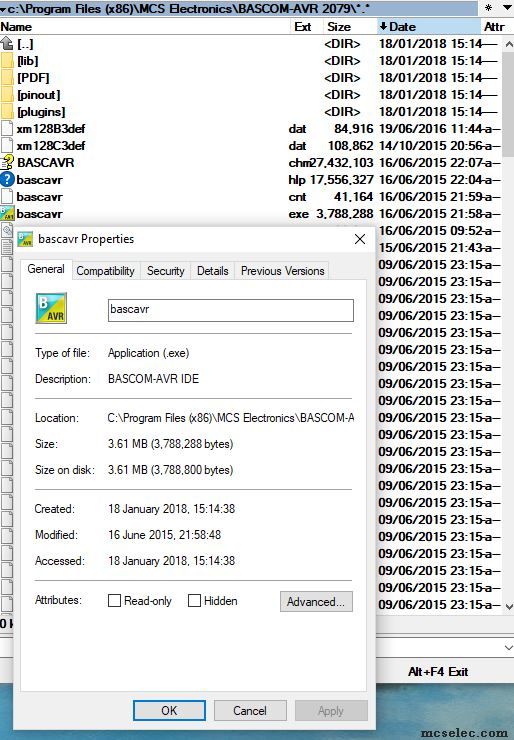
_________________
www.evertdekker.com Bascom code vault |
|
| Back to top |
|
 |
Meister
Joined: 27 May 2010
Posts: 319

|
 Posted: Thu Sep 13, 2018 9:12 pm Post subject: Posted: Thu Sep 13, 2018 9:12 pm Post subject: |
 |
|
Yes, I renamed by adding the extension _2079 to avoid confusion (for myself).
I can copy that file to the Bascom directory created by the (from scratch) installation of 2081
and bascavr_2079 runs from there, contrary to the actually installed version 2081 which gives the error shown in my first post.
So it looks as a mystery why we have gotten drastically different file sizes.
This is on my win10 prof installation. |
|
| Back to top |
|
 |
|