| View previous topic :: View next topic |
| Author |
Message |
O-Family
Joined: 23 May 2010
Posts: 338
Location: Japan

|
 Posted: Fri Oct 03, 2014 2:23 am Post subject: Tektronix 4010(4014) graphic terminal (emulator) library Posted: Fri Oct 03, 2014 2:23 am Post subject: Tektronix 4010(4014) graphic terminal (emulator) library |
 |
|
Tektronix 4010 (4014) is a computer graphics terminal of an old time.
Catalog: Tektronix 4010 Computer Display Terminal
Terminal emulator software "Tera Term" has a TEK4010 (4014) terminal emulation function.
BASCOM makes a graph draw to a personal computer using this function.
It connects by "RS-232C" or "USB-serial conversion" using UART of AVR.
Since the Arduino board carries "USB-serial conversion", the addition of an option is unnecessary.
AVR obtains the display screen of high resolution, and acquires the capability to print(Hard copy) it with a printer!
Computer screen 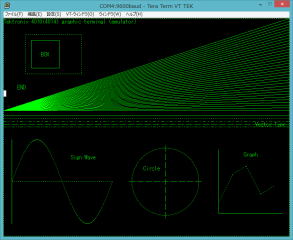 Hard copy Hard copy 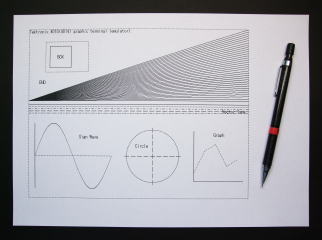
1.Download and install the latest version of "Tera Term" from "SourceForge.jp".
2.[Setup] -> [Serial port] -> "Serial port setup" dialog box.Set the baud rate.
3.[Setup] -> [Terminal] -> "Terminal setup" dialog box. Enable the "Auto switch (VT<->TEK)".
4.[Control] -> [Open TEK] -> Opens the TEK window.
[Setup] -> [Font] -> "Font" dialog box. Font size is changed into any value. (Example: Size 16)
5.[Setup] -> [Window] -> "Window setup" dialog box. The color of "Text" and "Background" is changeable.
6.[VT-window] -> Return to the "VT-window".
[Setup] -> [Save setup] -> "Save setup" dialog box. Save the settings.
| Code: |
'
' ***************************************************
' * Tektronix 4010(4014) Graphic Terminal Library *
' * O-Family 2014. 9.29 *
' ***************************************************
'
$regfile = "m88pdef.dat" 'Any chip.
$crystal = 16000000 'Any frequency.
'
$hwstack = 64
$swstack = 32
$framesize = 24
$baud = 9600 'Set the baud rate.
'--------- Include a control instruction of TEK4010. ---------
Dim _temptx As Byte 'Internal variables of the library.
_temptx = &H1F : Printbin _temptx '[US] Changes Terminal to Alpha Mode.
$lib "TEK4010emu.lib" 'Tektronix 4010(4014) graphic terminal (emulator) library.
$external Tekcls , Tekline , Tekbox , Tekpset , Teklocate , Tekgraph , Tekalpha , Tekplot
Declare Sub Tekcls : Declare Sub Tekalpha : Declare Sub Teklocate(byval _tekx0 As Word , Byval _teky0 As Word)
Declare Sub Tekline(byval _tekx0 As Word , Byval _teky0 As Word , Byval _tekx1 As Word , Byval _teky1 As Word , Byval _tekvt As Byte)
Declare Sub Tekbox(byval _tekx0 As Word , Byval _teky0 As Word , Byval _tekx1 As Word , Byval _teky1 As Word , Byval _tekvt As Byte)
Declare Sub Tekpset(byval _tekx0 As Word , Byval _teky0 As Word)
Declare Sub Tekgraph(byval _tekvt As Byte) : Declare Sub Tekplot(byval _tekx0 As Word , Byval _teky0 As Word)
'
' Tekcls <Clear the Vector and Alpha Screen.>
' Tekline X(start) , Y(start) , X(end) , Y(end) , Vector-Type [X = 0 - 1023 , Y = 0 - 778 , Vector-Type = 0 - 23] <Draws a line.>
' [Vector-Type = 0:normal line , 1:dotted line , 2:dot-dashed , 3:short-dashed , 4:long-dashed]
' Tekbox X(left corner) , Y(top position) , X(right corner) , Y(bottom position) , Vector-Type <Write a box.>
' Tekpset X(location) , Y(location) [X = 0 - 1023 , Y = 0 - 778] <Set a single pixel.>
' Teklocate X(location) , Y(location) [X = 0 - 1023 , Y = 0 - 778] <Moves the Alpha cursor to the specified position.>
' Tekgraph Vector-Type [Vector-Type = 0 - 23] <Sets Terminal to Graph Mode , Select the vector type.>
' Tekplot X(location) , Y(location) [X = 0 - 1023 , Y = 0 - 778] <Plot the graph line.> Note: Perform Tekgraph.
' Tekalpha <Terminal is returned to alpha mode.>
'-------------------------------------------------------------
' ************************
' * Drawing test program *
' ************************
Dim W1 As Word , W2 As Word , W3 As Word , S1 As Single , S2 As Single , B As Byte
Tekcls 'Clear the Vector and Alpha Screen.
Print "Tektronix 4010(4014) graphic terminal (emulator)"
Tekline 0 , 0 , 1023 , 0 , 1 'Outer frame.
Tekline 1023 , 0 , 1023 , 778 , 1
Tekline 1023 , 778 , 0 , 778 , 1
Tekline 0 , 778 , 0 , 0 , 1
'
Tekline 0 , 430 , 1023 , 430 , 0 'Vector Type.
Tekline 0 , 420 , 1023 , 420 , 1
Tekline 0 , 410 , 1023 , 410 , 2
Tekline 0 , 400 , 1023 , 400 , 3
Tekline 0 , 390 , 1023 , 390 , 5
'
Teklocate 900 , 388 'Moves the Alpha cursor.
Print "Vector Type"
For W1 = 448 To 778 Step 10 'Slanting line.
Tekline 0 , 448 , 1023 , W1 , 0
Next W1
Tekbox 80 , 720 , 280 , 580 , 1 'Write a box.
Tekbox 100 , 700 , 200 , 600 , 0
'
Teklocate 134 , 638 'Moves the Alpha cursor.
Print "BOX"
Tekline 30 , 195 , 390 , 195 , 1 'Scale line.
Tekline 30 , 45 , 30 , 345 , 0
'
For W1 = 0 To 360 'Sign waveform.
S1 = W1
S1 = Deg2rad(s1)
S1 = Sin(s1)
S1 = S1 * 150
S1 = S1 + 195
W2 = Int(s1)
W3 = W1 + 30
Tekpset W3 , W2 'Set a single pixel.
Next W1
'
Teklocate 240 , 270 'Moves the Alpha cursor.
Print "Sign Wave"
Tekline 450 , 195 , 710 , 195 , 3 'Scale line.
Tekline 580 , 65 , 580 , 325 , 3
'
For W1 = 0 To 360 'Circle.
S1 = W1
S1 = Deg2rad(s1)
S2 = Cos(s1)
S1 = Sin(s1)
S1 = S1 * 120
S1 = S1 + 195
W2 = Int(s1)
S2 = S2 * 120
S2 = S2 + 580
W3 = Int(s2)
Tekpset W3 , W2 'Set a single pixel.
Next W1
'
Teklocate 500 , 230 'Moves the Alpha cursor.
Print "Circle"
Tekline 770 , 80 , 1000 , 80 , 0 'Scale line.
Tekline 770 , 80 , 770 , 310 , 0
'
Restore Graphdata 'Drawing a graph.
W1 = 770 'X position.
Tekgraph 1 'Sets Terminal to Graph Mode , Select the vector type.
For B = 1 To 5
Read W2
Tekplot W1 , W2 'Plot the graph line.
W1 = W1 + 50
Next B
Tekalpha 'Terminal is returned to alpha mode.
'
Teklocate 860 , 280 'Moves the Alpha cursor.
Print "Graph"
Teklocate 50 , 520 'Moves the Alpha cursor.
Print "END"
End
Graphdata:
Data 120% , 220% , 250% , 150% , 180% 'Graph data.
|
Coordinate 
By changing a part of embedded program and library, software UART can also be used for AVR without UART.
"Printbin" -> "Printbin #1"
Last edited by O-Family on Tue Jun 18, 2024 3:45 pm; edited 9 times in total |
|
| Back to top |
|
 |
albertsm
Joined: 09 Apr 2004
Posts: 6201
Location: Holland

|
 Posted: Fri Oct 03, 2014 10:44 am Post subject: Posted: Fri Oct 03, 2014 10:44 am Post subject: |
 |
|
Hello O-Family,
great nostalgic application 
It was nice to read the brochure. $3500 for a terminal, wow !
Your lib is a good example for a serial based display.
Because of the emulator it is simple to try.
Thanks for sharing.
_________________
Mark |
|
| Back to top |
|
 |
O-Family
Joined: 23 May 2010
Posts: 338
Location: Japan

|
 Posted: Wed Jan 07, 2015 2:21 am Post subject: Posted: Wed Jan 07, 2015 2:21 am Post subject: |
 |
|
The above was corresponds to 4010 (4014) of monochrome display.
"Tera Term" also corresponds to 410x of color display.
Therefore, I added the "Tekcolor" command for specifying the drawing color.
Computer screen 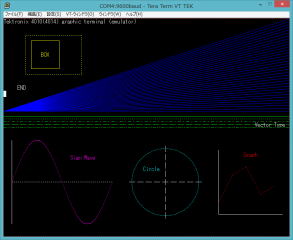
1.Download and install the latest version of "Tera Term" from "SourceForge.jp".
2.[Setup] -> [Serial port] -> "Serial port setup" dialog box.Set the baud rate.
3.[Setup] -> [Terminal] -> "Terminal setup" dialog box. Enable the "Auto switch (VT<->TEK)".
4.[Control] -> [Open TEK] -> Opens the TEK window.
[Setup] -> [Font] -> "Font" dialog box. Font size is changed into any value. (Example: Size 16)
5.[Setup] -> [Window] -> "Window setup" dialog box. Enable the "Color emulation".
Background color, you can change by "Reverse" button.
6.[VT-window] -> Return to the "VT-window".
[Setup] -> [Save setup] -> "Save setup" dialog box. Save the settings.
| Code: |
'
' ********************************************************
' * Tektronix 4010(4014,410x) Graphic Terminal Library *
' * [Ver.2] O-Family 2015. 1. 5 *
' ********************************************************
'
$regfile = "m88pdef.dat" 'Any chip.
$crystal = 16000000 'Any frequency.
'
$hwstack = 64
$swstack = 32
$framesize = 24
$baud = 9600 'Set the baud rate.
'--------- Include a control instruction of TEK4010. ---------
Dim _temptx As Byte 'Internal variables of the library.
_temptx = &H1F : Printbin _temptx '[US] Changes Terminal to Alpha Mode.
$lib "TEK4010emu.lib" 'Tektronix 4010(4014,410x) graphic terminal (emulator) library.
$external Tekcls , Tekline , Tekbox , Tekpset , Teklocate , Tekgraph , Tekalpha , Tekplot , Tekcolor
Declare Sub Tekcls : Declare Sub Tekalpha : Declare Sub Teklocate(byval _tekx0 As Word , Byval _teky0 As Word)
Declare Sub Tekline(byval _tekx0 As Word , Byval _teky0 As Word , Byval _tekx1 As Word , Byval _teky1 As Word , Byval _tekvt As Byte)
Declare Sub Tekbox(byval _tekx0 As Word , Byval _teky0 As Word , Byval _tekx1 As Word , Byval _teky1 As Word , Byval _tekvt As Byte)
Declare Sub Tekpset(byval _tekx0 As Word , Byval _teky0 As Word) : Declare Sub Tekcolor(byval _tekcol As Byte)
Declare Sub Tekgraph(byval _tekvt As Byte) : Declare Sub Tekplot(byval _tekx0 As Word , Byval _teky0 As Word)
'
' Tekcls <Clear the Vector and Alpha Screen.>
' Tekcolor Color [0 = Black, 1 = Red, 2 = Green, 3 = Yellow, 4 = Blue, 5 = Magenta, 6 = Cyan, 7 = White] <Set a color of the drawing.>
' Tekline X(start) , Y(start) , X(end) , Y(end) , Vector-Type [X = 0 - 1023 , Y = 0 - 778 , Vector-Type = 0 - 23] <Draws a line.>
' [Vector-Type = 0:normal line , 1:dotted line , 2:dot-dashed , 3:short-dashed , 4:long-dashed]
' Tekbox X(left corner) , Y(top position) , X(right corner) , Y(bottom position) , Vector-Type <Write a box.>
' Tekpset X(location) , Y(location) [X = 0 - 1023 , Y = 0 - 778] <Set a single pixel.>
' Teklocate X(location) , Y(location) [X = 0 - 1023 , Y = 0 - 778] <Moves the Alpha cursor to the specified position.>
' Tekgraph Vector-Type [Vector-Type = 0 - 23] <Sets Terminal to Graph Mode , Select the vector type.>
' Tekplot X(location) , Y(location) [X = 0 - 1023 , Y = 0 - 778] <Plot the graph line.> Note: Perform Tekgraph.
' Tekalpha <Terminal is returned to alpha mode.>
'-------------------------------------------------------------
' ************************
' * Drawing test program *
' ************************
Dim W1 As Word , W2 As Word , W3 As Word , S1 As Single , S2 As Single , B As Byte
Tekcolor 7 'Drawing color [white].
Tekcls 'Clear the Vector and Alpha Screen.
Print "Tektronix 4010(4014,410x) graphic terminal (emulator)"
Tekcolor 1 'Drawing color [Red].
Tekbox 0 , 0 , 1023 , 778 , 1 'Outer frame.
'
Tekcolor 2 'Drawing color [Green].
Tekline 0 , 430 , 1023 , 430 , 0 'Vector Type.
Tekline 0 , 420 , 1023 , 420 , 1
Tekline 0 , 410 , 1023 , 410 , 2
Tekline 0 , 400 , 1023 , 400 , 3
Tekline 0 , 390 , 1023 , 390 , 5
'
Tekcolor 7 'Drawing color [White].
Teklocate 900 , 388 'Moves the Alpha cursor.
Print "Vector Type"
Tekcolor 4 'Drawing color [Blue].
W1 = 448
For B = 1 To 34 'Slanting line.
Tekline 0 , 448 , 1023 , W1 , 0
W1 = W1 + 10
Next B
Tekcolor 3 'Drawing color [Yellow].
Tekbox 80 , 720 , 280 , 580 , 1 'Write a box.
Tekbox 100 , 700 , 200 , 600 , 0
'
Teklocate 134 , 638 'Moves the Alpha cursor.
Print "BOX"
Tekcolor 7 'Drawing color [White].
Tekline 30 , 195 , 390 , 195 , 1 'Scale line.
Tekline 30 , 45 , 30 , 345 , 0
'
Tekcolor 5 'Drawing color [Magenta].
For W1 = 0 To 360 'Sign waveform.
S1 = W1
S1 = Deg2rad(s1)
S1 = Sin(s1)
S1 = S1 * 150
S1 = S1 + 195
W2 = Int(s1)
W3 = W1 + 30
Tekpset W3 , W2 'Set a single pixel.
Next W1
'
Teklocate 240 , 270 'Moves the Alpha cursor.
Print "Sign Wave"
Tekcolor 7 'Drawing color [White].
Tekline 450 , 195 , 710 , 195 , 3 'Scale line.
Tekline 580 , 65 , 580 , 325 , 3
'
Tekcolor 6 'Drawing color [Cyan].
For W1 = 0 To 360 'Circle.
S1 = W1
S1 = Deg2rad(s1)
S2 = Cos(s1)
S1 = Sin(s1)
S1 = S1 * 120
S1 = S1 + 195
W2 = Int(s1)
S2 = S2 * 120
S2 = S2 + 580
W3 = Int(s2)
Tekpset W3 , W2 'Set a single pixel.
Next W1
'
Teklocate 500 , 230 'Moves the Alpha cursor.
Print "Circle"
Tekcolor 7 'Drawing color [White].
Tekline 770 , 80 , 1000 , 80 , 0 'Scale line.
Tekline 770 , 80 , 770 , 310 , 0
'
Tekcolor 1 'Drawing color [Red].
Restore Graphdata 'Drawing a graph.
W1 = 770 'X position.
Tekgraph 1 'Sets Terminal to Graph Mode , Select the vector type.
For B = 1 To 5
Read W2
Tekplot W1 , W2 'Plot the graph line.
W1 = W1 + 50
Next B
Tekalpha 'Terminal is returned to alpha mode.
'
Teklocate 860 , 280 'Moves the Alpha cursor.
Print "Graph"
Tekcolor 7 'Drawing color [White].
Teklocate 50 , 520 'Moves the Alpha cursor.
Print "END"
End
Graphdata:
Data 120% , 220% , 250% , 150% , 180% 'Graph data. |
Last edited by O-Family on Tue Jun 18, 2024 3:47 pm; edited 1 time in total |
|
| Back to top |
|
 |
rredding
Joined: 25 Mar 2005
Posts: 63
Location: Tacoma WA
|
 Posted: Sat Feb 27, 2016 5:55 pm Post subject: TEK 4010 Posted: Sat Feb 27, 2016 5:55 pm Post subject: TEK 4010 |
 |
|
| Wow! That brought back memories. When I was quite a bit younger I bought a 4010 terminal surplus for about $20 or $30 USD. I think I had to fix up the power supply to get it to work. Anyway, these were fun to watch since they work kind of like an oscilloscope with persistence. I remember writing a 4010 driver for a program I wrote. I was able to output 2D graphs and such. Anyway, thanks for sharing this. |
|
| Back to top |
|
 |
Per Svensson
Joined: 03 Oct 2004
Posts: 238
Location: Gothenburg, Sweden

|
 Posted: Mon Mar 21, 2016 10:42 am Post subject: Posted: Mon Mar 21, 2016 10:42 am Post subject: |
 |
|
This post reminded me that I have one of these old but faschinating A0-plotters from HP (the 7580 model) standing in a corner of the lab.
I remember that the price tag was USD15000 at the time (1985) so it still stand there. It is working but of no use.
Some day I will Power it up again and use it for something I yet have not figured out...
I wonder if some bascom-guy have written a driver for it? It is designed for HPGL so most commands are "standard" HPGL graphic commands.
Wathing this machine in full action is a true pleasure. 
/Per |
|
| Back to top |
|
 |
Dave
Joined: 05 Feb 2005
Posts: 314
Location: OR

|
 Posted: Sun Jan 08, 2023 5:40 pm Post subject: Posted: Sun Jan 08, 2023 5:40 pm Post subject: |
 |
|
Thank you O-Family for this lib. I was searching the web for a Tek4010 emulator and was surprised to end up here on the MCS forum. I didn't know that my favorite terminal program (tera term) had tek4010 emulation built in. I used one of these terminals way back in 1978 and 79 so for nostalgia I want to use this to display something. I've spent the last few days writing a rudimentary chart program that uses you lib. I've included a zip file with my demo and two Tek4010 user manuals. The demo shows how to get different fonts and how Gin mode can be used to display a cross-hair for user input.
I had to change one line of code in your lib file to get it to compile for AVRX processors:
At line 26 of the lib file:
'Comment out ---> ;*BASIC: Printbin _temptx 'Send to USART. *** REMOVED, WILL NOT COMPILE WITH MY COM CONFIG.
'Replace with --> *BASIC: Print #1, chr(_temptx); 'Send to USART. *** SAME THING USING PRINT.
I'm running at 38400 baud but with a few tricks it will plot at the fastest baud tera term will run at (921600 baud). If anyone is interested in plotting faster I'll share how I did that.
Also there is a beautiful Tek4010 emulator for Raspberry Pi. I had a Pi Zero laying around so I tried it and it works fine. That emulator simulates the 4010 in a much more realistic way.
Thanks again
Dave |
|
| Back to top |
|
 |
|
|
You cannot post new topics in this forum
You cannot reply to topics in this forum
You cannot edit your posts in this forum
You cannot delete your posts in this forum
You cannot vote in polls in this forum
You cannot attach files in this forum
You cannot download files in this forum
|
|