| View previous topic :: View next topic |
| Author |
Message |
pierscintilla
Joined: 08 Aug 2005
Posts: 54
Location: italy
|
 Posted: Tue Oct 26, 2021 3:10 pm Post subject: problem with 40x4 LCD Posted: Tue Oct 26, 2021 3:10 pm Post subject: problem with 40x4 LCD |
 |
|
HI to all.
I have a problem with a 40X4 LCD (maybe only for the simulation).
I am using version 2.0.8.4 of the compiler and a chip ATMEGA328.
After going crazy with a source that I'm writing and, not having the hw at hand, I'm trying to simulate the lcdcustom4bit2e.bas example that uses the lcd4e2.lbx library.
I have followed everything indicated and what I have found so far on the internet but absolutely nothing continues to appear on the LCD.
The doubt is that in this case it is not possible to simulate. Nobody has any news about it or a piece of code that is really complete and working even in simulation?
here my code
| Code: |
$lib "lcd4e2.lbx"
$regfile = "m328pdef.dat"
$crystal = 16000000
$baud = 9600
$hwstack = 32
$swstack = 10
$framesize = 40
Dim ___lcde as bit
Config Lcdpin = Pin , Db4 = Portb.4 , Db5 = Portb.5 , Db6 = Portb.6 , Db7 = Portb.7 , E = Portb.2 , Rs = Portb.0, E2 = portb.3
Config Lcd = 40x4
___lcde = 0
Initlcd
Cls
Upperline
LOCATE 1,1
Lcd "1"
Lowerline
LOCATE 2,1
Lcd "2"
Cursor Off
___lcde = 1
Initlcd
Thirdline
Locate 1 , 2
Lcd "3"
Fourthline
Locate 2 , 2
Lcd "4"
Cursor Off
End
|
Thanks in advance
(BASCOM-AVR version : 2.0.8.4 ) |
|
| Back to top |
|
 |
Duval JP
Joined: 22 Jun 2004
Posts: 1198
Location: France

|
 Posted: Tue Oct 26, 2021 6:00 pm Post subject: Posted: Tue Oct 26, 2021 6:00 pm Post subject: |
 |
|
hi
this code works for all port
| Code: |
$sim
'__ serial port----------------------------------
Config Com1 = 115200 , Synchrone = 0 , Parity = None , Stopbits = 1 , Databits = 8 , Clockpol = 0 '9600 115200
Echo Off
Config Serialin0 = Buffered , Size = 15 'jaune
Config Serialout0 = Buffered , Size = 15 'RX from Terminal vert comme vert usbserial lignt df robot le TX va a tx
Open "COM1:" For Binary As #1
Enable Interrupts
'---lcd --------------------------------------------------------------------
Led Alias Porta.6
Buzzer Alias Porta.7
Config Lcdmode = Port
Config Lcdpin = Pin , Db4 = Porta.2 , Db5 = Porta.3 , Db6 = Porta.4 , Db7 = Porta.5 , E = Porta.1 , Rs = Porta.0
Config Lcd = 20 * 4
Config Buzzer = Output
Config Led = Output
Dim Ischar As Byte
Dim Rxbyte As Byte
' constant---------------------------------------------------------------
Const Notedo = 2548
Const Durdo = 300
'-----------variables-----------------------------------------------------
Dim Jbyte As Byte
'testled
For Jbyte = 1 To 4
Set Led
Waitms 200
Reset Led
Waitms 200
Next
Cls
Wait 1
' test lcd
Locate 1 , 1 : Lcd "123456789A123456789A"
Locate 2 , 1 : Lcd "123456789B123456789B"
Locate 3 , 1 : Lcd "123456789C123456789C"
Locate 4 , 1 : Lcd "123456789D123456789D"
|
it is part of a program but I test My led, and my LCD before anything else
JP 
it works with arduino too
[img]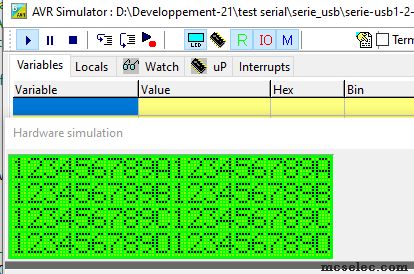 [/img] [/img]
_________________
pleasure to learn, to teach, to create |
|
| Back to top |
|
 |
pierscintilla
Joined: 08 Aug 2005
Posts: 54
Location: italy
|
 Posted: Tue Oct 26, 2021 7:33 pm Post subject: Posted: Tue Oct 26, 2021 7:33 pm Post subject: |
 |
|
| Yes, this works but only with LCD 20X4. With LCD 40x4 (with 2 EN lines) it displays only the last 3 lines and also in the wrong way exactly as it happens to me when not using the lcd4e2.lbx library which is made to manage the two EN lines. But if I use this library the display doesn't show anything ... |
|
| Back to top |
|
 |
Duval JP
Joined: 22 Jun 2004
Posts: 1198
Location: France

|
|
| Back to top |
|
 |
pierscintilla
Joined: 08 Aug 2005
Posts: 54
Location: italy
|
 Posted: Wed Oct 27, 2021 1:25 pm Post subject: Posted: Wed Oct 27, 2021 1:25 pm Post subject: |
 |
|
| Yes. Fourthline Locate 2 , 2 is correct (at least I think so) and so I have seen in other codes not mine. This is because for the third and fourth line the second controller must be activated via the second EN. The LCD then "sees" these two lines as the first and second |
|
| Back to top |
|
 |
Duval JP
Joined: 22 Jun 2004
Posts: 1198
Location: France

|
 Posted: Wed Oct 27, 2021 2:11 pm Post subject: Posted: Wed Oct 27, 2021 2:11 pm Post subject: |
 |
|
yes it seems to a be a bug
I try
| Code: |
'---lcd --------------------------------------------------------------------
Led Alias Porta.6
Buzzer Alias Porta.7
Config Lcdmode = Port
Config Lcdpin = Pin , Db4 = Porta.2 , Db5 = Porta.3 , Db6 = Porta.4 , Db7 = Porta.5 , E = Porta.1 , Rs = Porta.0
Config Lcd = 40x4
|
then
| Code: | ' test lcd
Locate 1 , 1 : Lcd "123456789A123456789A123456789B123456789" 'only 39 char
Locate 2 , 1 : Lcd "123456789B123456789C123456789B123456789"
Locate 3 , 1 : Lcd "123456789C123456789E123456789B123456789"
Locate 4 , 1 : Lcd "123456789D123456789G123456789B123456789" |
[img]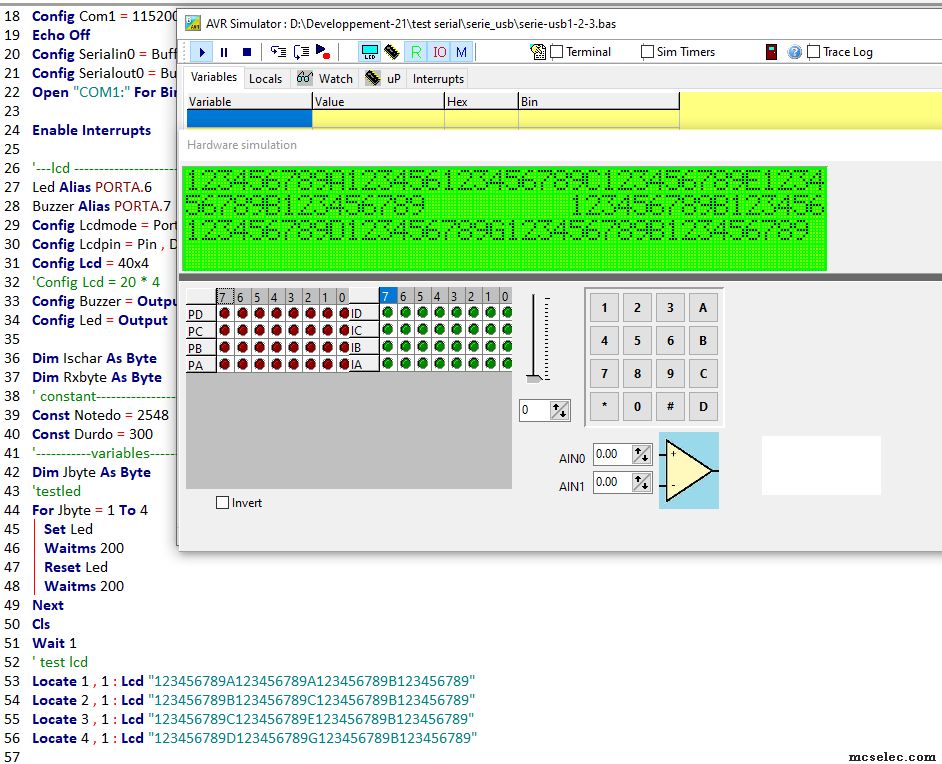

JP[/img]
_________________
pleasure to learn, to teach, to create |
|
| Back to top |
|
 |
pierscintilla
Joined: 08 Aug 2005
Posts: 54
Location: italy
|
 Posted: Wed Oct 27, 2021 3:26 pm Post subject: Posted: Wed Oct 27, 2021 3:26 pm Post subject: |
 |
|
| Your problem is that you don't check the second enable and don't use the necessary library. You are using the LCD as if it were a normal LCD with a single controller but in this case (over 20 characters) the controllers and enables are 2. But unfortunately when I use the necessary library the LCD remains empty |
|
| Back to top |
|
 |
laborratte
Joined: 27 Jul 2005
Posts: 305
Location: Berlin

|
 Posted: Wed Oct 27, 2021 5:55 pm Post subject: Posted: Wed Oct 27, 2021 5:55 pm Post subject: |
 |
|
a) The library lcd4e2.lbx ist pretty old and was written before the mega328p came up. Inside the lib the port for lcd is hardcoded. You have to edit the lcd4e2.lib file to the correct I/O register for the m328p:
| Code: | (...)
[_Init_LCD]
.EQU LCDDDR=$17 ; change to another address for DDRD ($11)
.EQU LCDPORT=$18 ; change to another address for PORTD ($12)
(...)
|
must be change afaik to $04 and $05 for mega328p if you want to use portB.
b) ___LCDE must be byte, not bit
c) a secound lcdinit doesn't make sense - it inits both lcd controler
d) I doubt that simulator can simulate this lib. |
|
| Back to top |
|
 |
pierscintilla
Joined: 08 Aug 2005
Posts: 54
Location: italy
|
 Posted: Wed Oct 27, 2021 7:31 pm Post subject: Posted: Wed Oct 27, 2021 7:31 pm Post subject: |
 |
|
| Many thanks for the reply. As for the first point, it is possible to overwrite the two addresses at my code level by inserting .EQU LCDDDR = $ 04 and .EQU LCDPORT = $ 05? I had tried 11 and 12 found on the net without success but I do not understand if it is possible to enter these addresses programmatically without modifying the library (I only have the lbx) and the perplexity is aggravated by the doubt that the emulator can manage this library .... |
|
| Back to top |
|
 |
pierscintilla
Joined: 08 Aug 2005
Posts: 54
Location: italy
|
 Posted: Wed Oct 27, 2021 7:37 pm Post subject: Posted: Wed Oct 27, 2021 7:37 pm Post subject: |
 |
|
| I have tested the indicated variations but still without success. The doubt about the simulator is getting stronger |
|
| Back to top |
|
 |
albertsm
Joined: 09 Apr 2004
Posts: 6198
Location: Holland

|
 Posted: Wed Oct 27, 2021 8:32 pm Post subject: Posted: Wed Oct 27, 2021 8:32 pm Post subject: |
 |
|
the LCD simulation is made for the specified LCD's. It will not simulate other LCD properly. Many LCD have a different memory lay out. And the sim only knows the memory map of the supported LCD. Not for a custom lib with 2 LCD.
_________________
Mark |
|
| Back to top |
|
 |
laborratte
Joined: 27 Jul 2005
Posts: 305
Location: Berlin

|
 Posted: Wed Oct 27, 2021 8:47 pm Post subject: Posted: Wed Oct 27, 2021 8:47 pm Post subject: |
 |
|
| Quote: | | As for the first point, it is possible to overwrite the two addresses at my code level by inserting .EQU LCDDDR = $ 04 and .EQU LCDPORT = $ 05? |
No, it has to be changed in lib.
From Help: "Note that LBX is a compiled LIB file. In order to change the routines you need the commercial edition with the source code(lib files). After a change you should compile the library with the library manager." |
|
| Back to top |
|
 |
sq2eer
Joined: 16 Aug 2011
Posts: 7
Location: Pelplin

|
|
| Back to top |
|
 |
pierscintilla
Joined: 08 Aug 2005
Posts: 54
Location: italy
|
 Posted: Thu Oct 28, 2021 9:21 am Post subject: Posted: Thu Oct 28, 2021 9:21 am Post subject: |
 |
|
Ok Mark. Your answer resolves any doubts
Thank you |
|
| Back to top |
|
 |
pierscintilla
Joined: 08 Aug 2005
Posts: 54
Location: italy
|
 Posted: Thu Oct 28, 2021 9:27 am Post subject: Posted: Thu Oct 28, 2021 9:27 am Post subject: |
 |
|
| The fact that a 40x4 LCD config is provided and, since practically all 40-character LCDs have two enablements, I think it would be useful to say which LCDs are considered by the simulator with a warning message in the help.. |
|
| Back to top |
|
 |
|