| View previous topic :: View next topic |
| Author |
Message |
Alexander-Dan
Joined: 13 Mar 2014
Posts: 111
Location: S.Posad

|
 Posted: Sat Apr 25, 2020 11:14 am Post subject: Hot keys for windows selection Posted: Sat Apr 25, 2020 11:14 am Post subject: Hot keys for windows selection |
 |
|
hi!
my programs are getting longer, the number of lines of code in them is increasing. Therefore, I began to divide the programs into several parts: in one editor window I see the main program loop, in the second window the second part of the code with subprograms is displayed.
Question to the author BASCOM: can you make hot buttons to select the desired window?
If you remember how it was in Norton Commander or FAR: Alt-F1 and Alt-F2 (first and second window selection)
I started working with computers a long time ago, then computers did not have a mouse. So I'm used to working with the keyboard.
(BASCOM-AVR version : 2.0.8.1 ) |
|
| Back to top |
|
 |
Paulvk
Joined: 28 Jul 2006
Posts: 1257
Location: SYDNEY

|
 Posted: Sat Apr 25, 2020 11:47 am Post subject: Posted: Sat Apr 25, 2020 11:47 am Post subject: |
 |
|
When programs get very big I find the Project mode is good
you can divide it into multiple screens
Every sub program can be a separate window
Regards Paul |
|
| Back to top |
|
 |
MWS
Joined: 22 Aug 2009
Posts: 2262

|
 Posted: Sat Apr 25, 2020 12:05 pm Post subject: Re: Hot keys for windows selection Posted: Sat Apr 25, 2020 12:05 pm Post subject: Re: Hot keys for windows selection |
 |
|
| Alexander-Dan wrote: | | If you remember how it was in Norton Commander or FAR: Alt-F1 and Alt-F2 (first and second window selection) |
One may remember also how it was in Turbo-Pascal, but that doesn't mean it's useful or in any way standard.
| Quote: | | I started working with computers a long time ago, then computers did not have a mouse. So I'm used to working with the keyboard. |
If you prefer keys, it's hard to understand why you don't know about the de facto standard Ctrl-Tab.
Works for your case of two open windows nearly as desired. Speed and ease of use is the same, some reprogramming of the cerebral cortex is sufficient.
Last edited by MWS on Sat Apr 25, 2020 2:41 pm; edited 1 time in total |
|
| Back to top |
|
 |
Alexander-Dan
Joined: 13 Mar 2014
Posts: 111
Location: S.Posad

|
 Posted: Sat Apr 25, 2020 1:17 pm Post subject: Re: Hot keys for windows selection Posted: Sat Apr 25, 2020 1:17 pm Post subject: Re: Hot keys for windows selection |
 |
|
| MWS wrote: |
...some reprogramming of the cerebral cortex is sufficient. |
phew, how rude, sir.
This function does not work |
|
| Back to top |
|
 |
Alexander-Dan
Joined: 13 Mar 2014
Posts: 111
Location: S.Posad

|
 Posted: Sat Apr 25, 2020 1:19 pm Post subject: Posted: Sat Apr 25, 2020 1:19 pm Post subject: |
 |
|
| Paulvk wrote: | | When programs get very big I find the Project mode is good |
Hm ... but how to use this mode? I could not add anything  |
|
| Back to top |
|
 |
Duval JP
Joined: 22 Jun 2004
Posts: 1161
Location: France

|
 Posted: Sat Apr 25, 2020 1:47 pm Post subject: Posted: Sat Apr 25, 2020 1:47 pm Post subject: |
 |
|
hi Alexander
did you try Tile horizontaly in windows option ?
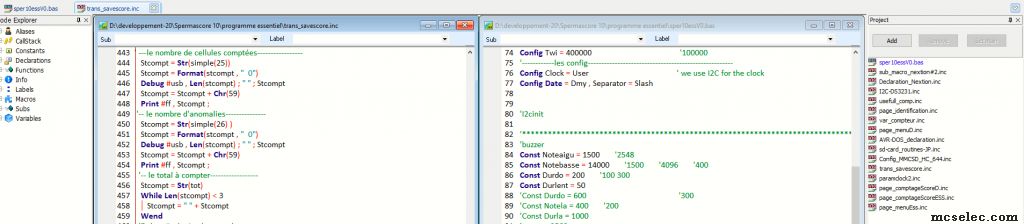
I use it and as Paul said I use projet mode.
my programs are plitted in .inc parts : see in the left cartrige
JP 
_________________
pleasure to learn, to teach, to create |
|
| Back to top |
|
 |
Evert :-)
Joined: 18 Feb 2005
Posts: 2156

|
 Posted: Sat Apr 25, 2020 2:07 pm Post subject: Posted: Sat Apr 25, 2020 2:07 pm Post subject: |
 |
|
| Quote: |
Hm ... but how to use this mode? I could not add anything  |
1. File -> project -> new
2. Set check @ View -> Project files
3. In the Project view window click op add to add your files
4. Goto 3 until all done
5. File -> project -> save
_________________
www.evertdekker.com Bascom code vault |
|
| Back to top |
|
 |
Alexander-Dan
Joined: 13 Mar 2014
Posts: 111
Location: S.Posad

|
 Posted: Sat Apr 25, 2020 2:07 pm Post subject: Posted: Sat Apr 25, 2020 2:07 pm Post subject: |
 |
|
| Thanks! |
|
| Back to top |
|
 |
MWS
Joined: 22 Aug 2009
Posts: 2262

|
 Posted: Sat Apr 25, 2020 2:11 pm Post subject: Re: Hot keys for windows selection Posted: Sat Apr 25, 2020 2:11 pm Post subject: Re: Hot keys for windows selection |
 |
|
| Alexander-Dan wrote: | | MWS wrote: |
...some reprogramming of the cerebral cortex is sufficient. |
This function does not work |
If a change of habits is not your thing, then you actually need Mark to adapt Bascom to your habits.
Personally I prefer the first option. |
|
| Back to top |
|
 |
albertsm
Joined: 09 Apr 2004
Posts: 5921
Location: Holland

|
 Posted: Sat Apr 25, 2020 2:12 pm Post subject: Posted: Sat Apr 25, 2020 2:12 pm Post subject: |
 |
|
actually, CTRL+F6 selects the next window. (that is normal windows behaviour)
and ALT+W followed by the window number (1,2) will select it direct.
_________________
Mark |
|
| Back to top |
|
 |
Alexander-Dan
Joined: 13 Mar 2014
Posts: 111
Location: S.Posad

|
 Posted: Sat Apr 25, 2020 2:26 pm Post subject: Posted: Sat Apr 25, 2020 2:26 pm Post subject: |
 |
|
| albertsm wrote: | | actually, CTRL+F6 selects the next window. (that is normal windows behaviour) |
fine! 
ps: Oh. My fingers alone do not reach. The left hand is on the keyboard, the right is on the mouse. To switch this combination CTRL+F6, i need to press different buttons with different hands.
| albertsm wrote: | | ALT+W followed by the window number (1,2) will select it direct. |
I did not understand this.  |
|
| Back to top |
|
 |
MWS
Joined: 22 Aug 2009
Posts: 2262

|
 Posted: Sat Apr 25, 2020 2:40 pm Post subject: Re: Hot keys for windows selection Posted: Sat Apr 25, 2020 2:40 pm Post subject: Re: Hot keys for windows selection |
 |
|
| Alexander-Dan wrote: | | This function does not work |
Ah, just noticed, I wrote Shift-Tab, correct is Ctrl-Tab.
This can be easily done with the left hand.
Shift actually has some use in this context too, as together with Ctrl-Tab it lets you cycle the other way around through the tabs.
You need at least three tabs to notice. |
|
| Back to top |
|
 |
Alexander-Dan
Joined: 13 Mar 2014
Posts: 111
Location: S.Posad

|
 Posted: Sat Apr 25, 2020 3:33 pm Post subject: Re: Hot keys for windows selection Posted: Sat Apr 25, 2020 3:33 pm Post subject: Re: Hot keys for windows selection |
 |
|
| MWS wrote: |
Ah, just noticed, I wrote Shift-Tab, correct is Ctrl-Tab. |
thanks
haha. I was wrong too 
Yes, I know about this button. But I pressed the Alt button instead of Cntrl |
|
| Back to top |
|
 |
albertsm
Joined: 09 Apr 2004
Posts: 5921
Location: Holland

|
 Posted: Tue Apr 28, 2020 9:04 am Post subject: Posted: Tue Apr 28, 2020 9:04 am Post subject: |
 |
|
| Alexander-Dan wrote: | | albertsm wrote: | | actually, CTRL+F6 selects the next window. (that is normal windows behaviour) |
fine! 
ps: Oh. My fingers alone do not reach. The left hand is on the keyboard, the right is on the mouse. To switch this combination CTRL+F6, i need to press different buttons with different hands.
| albertsm wrote: | | ALT+W followed by the window number (1,2) will select it direct. |
I did not understand this.  |
it means you need to press ALT + W key at the same time. This will select the Window menu.
Then you press 1, 2 or what ever window you want to select.
_________________
Mark |
|
| Back to top |
|
 |
Alexander-Dan
Joined: 13 Mar 2014
Posts: 111
Location: S.Posad

|
 Posted: Tue Apr 28, 2020 9:07 am Post subject: Posted: Tue Apr 28, 2020 9:07 am Post subject: |
 |
|
| albertsm wrote: | | need to press ALT + W key at the same time. This will select the Window menu. |
this is for windows operating system but not for windows of editor BASCOM |
|
| Back to top |
|
 |
|