| View previous topic :: View next topic |
| Author |
Message |
sielcon
Joined: 16 Mar 2006
Posts: 74
Location: Argentina

|
 Posted: Sun Mar 22, 2020 11:58 pm Post subject: Attention please. Serial terminal ver. 2.0.8.3 Posted: Sun Mar 22, 2020 11:58 pm Post subject: Attention please. Serial terminal ver. 2.0.8.3 |
 |
|
Hi everyone. I have seen that they are testing the beta beta of version 2.0.8.3. Please keep in mind that when the serial terminal is minimized it is impossible to restore it, at least for me in W10. I close Bascom, reset the computer and nothing, until at some point it runs again.
Greetings to all.
(BASCOM-AVR version : 2.0.8.2 ) |
|
| Back to top |
|
 |
EDC
Joined: 26 Mar 2014
Posts: 971

|
 Posted: Mon Mar 23, 2020 7:26 am Post subject: Posted: Mon Mar 23, 2020 7:26 am Post subject: |
 |
|
On My Win10 x64 Bascom 2082 Terminal minimize and restores just fine. I test it now couple of times.

Try open Help->About->App Data Dir then ->Close Bascom and rename bascom-avr2082.xml into something like "_bascom-avr2082.xml" so you can easly back to your favourite settings (It is important to close Bascom before renaming).
Then run Bascom and test Terminal behavior. |
|
| Back to top |
|
 |
albertsm
Joined: 09 Apr 2004
Posts: 5921
Location: Holland

|
 Posted: Mon Mar 23, 2020 10:17 am Post subject: Posted: Mon Mar 23, 2020 10:17 am Post subject: |
 |
|
It seems to work just fine. So i can recommend to follow advice from EDC.
_________________
Mark |
|
| Back to top |
|
 |
sielcon
Joined: 16 Mar 2006
Posts: 74
Location: Argentina

|
 Posted: Mon Mar 23, 2020 12:24 pm Post subject: Posted: Mon Mar 23, 2020 12:24 pm Post subject: |
 |
|
Hi, thanks for the quick reply. Indeed when I rename bascom-avr2082.xml the problem is solved by creating the default xml, but I also lose all the system configuration,
Look in the XML and I found the problem, in the xml version that doesn't work you see the following:
<frmTerminal>
<ShowCmd> 2 </ShowCmd>
where the value works is 1:
<frmTerminal>
<ShowCmd> 1 </ShowCmd>
I send you a photo of what is happening.
I tell you that the same thing happened to me with version 2.0.8.1.
Best regards.
[img]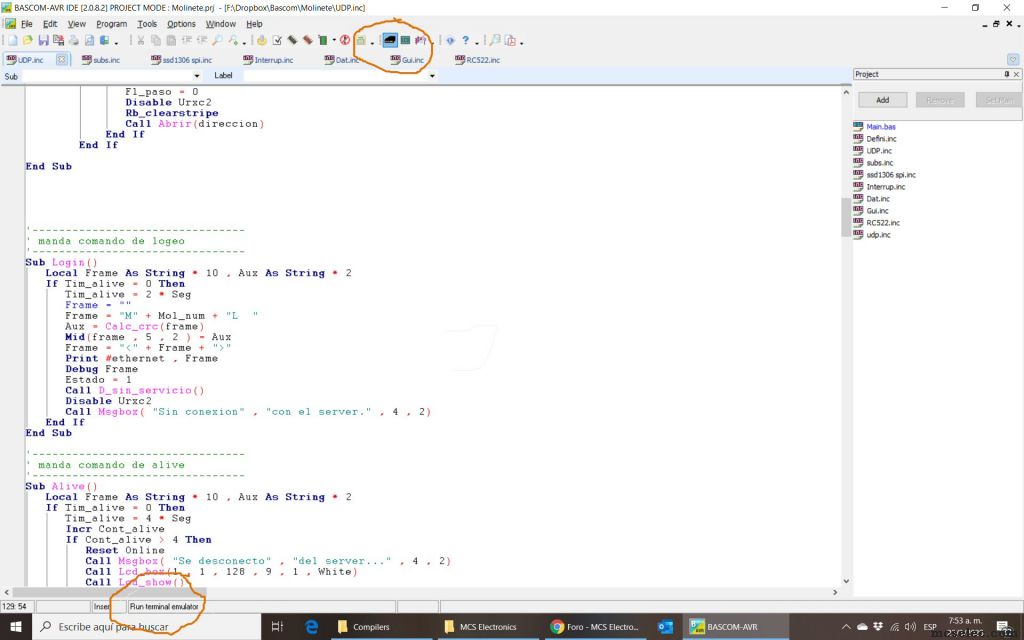 [/img] [/img] |
|
| Back to top |
|
 |
tiket
Joined: 14 Apr 2005
Posts: 31
|
 Posted: Mon Mar 30, 2020 9:45 am Post subject: Posted: Mon Mar 30, 2020 9:45 am Post subject: |
 |
|
Hi,
I have the same problem.
If I close the termina emulator it can be opened without problem but if I minimize the terminal is impossible restore it.
Seem as the form is restore in a position out of the screen. |
|
| Back to top |
|
 |
albertsm
Joined: 09 Apr 2004
Posts: 5921
Location: Holland

|
 Posted: Mon Mar 30, 2020 10:06 am Post subject: Posted: Mon Mar 30, 2020 10:06 am Post subject: |
 |
|
I could not reproduce it. But that is on win 7.
i will have it tested on win10.
what worked for me : click the terminal emu. you can see the minimized window. and select it. but if you do not see it :
- press ALT+TAB till you select BASCOM-AVR
- when you select it, the focus will be set to the terminal.
_________________
Mark |
|
| Back to top |
|
 |
albertsm
Joined: 09 Apr 2004
Posts: 5921
Location: Holland

|
 Posted: Mon Mar 30, 2020 11:36 am Post subject: Posted: Mon Mar 30, 2020 11:36 am Post subject: |
 |
|
it works fine under win10. that is for me.
have a look at the minimized window.
I tried in normal and max. state of the IDE.
i am now updating to the last win 10. maybe it behaves different.
_________________
Mark |
|
| Back to top |
|
 |
sielcon
Joined: 16 Mar 2006
Posts: 74
Location: Argentina

|
 Posted: Mon Mar 30, 2020 7:39 pm Post subject: Posted: Mon Mar 30, 2020 7:39 pm Post subject: |
 |
|
Hi Mark, thanks for your reply.
I use Windows 10 Pro, 64 bit, Version 1903 of 2019, I also did it before the last update.
The problem is that the minized window that you show me does not appear to me.
Greetings. |
|
| Back to top |
|
 |
sielcon
Joined: 16 Mar 2006
Posts: 74
Location: Argentina

|
 Posted: Mon Mar 30, 2020 7:46 pm Post subject: Posted: Mon Mar 30, 2020 7:46 pm Post subject: |
 |
|
I found the problem, the taskbar was locked and it did not show that the terminal was minimized.
Thanks for everything.
Best regards. |
|
| Back to top |
|
 |
|