| View previous topic :: View next topic |
| Author |
Message |
Yokablasta
Joined: 13 Dec 2017
Posts: 19
|
 Posted: Fri Feb 22, 2019 5:45 pm Post subject: Triggering a reset with watchdog timer Posted: Fri Feb 22, 2019 5:45 pm Post subject: Triggering a reset with watchdog timer |
 |
|
Hello,
I am trying to get a bootloader program to install and run 2 bits of application code consecutively. I'd like to use a watchdog timer to trigger a reset, but I seem to be doing it wrong. I'm using an Atmega128. What I've done is written
Config Watchdog = 1024
Start Watchdog
at the end of the first application, in hopes that it would trigger a reset. So far it's not working. Is there a flag or something I should be checking to get the WDT to trigger a reset? Any help would be appreciated. Best,
-R
(BASCOM-AVR version : 2.0.8.1 ) |
|
| Back to top |
|
 |
enniom
Joined: 20 Oct 2009
Posts: 537
|
 Posted: Fri Feb 22, 2019 7:10 pm Post subject: Posted: Fri Feb 22, 2019 7:10 pm Post subject: |
 |
|
.
Try
instead of Watchdog.
E |
|
| Back to top |
|
 |
Yokablasta
Joined: 13 Dec 2017
Posts: 19
|
 Posted: Fri Feb 22, 2019 7:20 pm Post subject: Posted: Fri Feb 22, 2019 7:20 pm Post subject: |
 |
|
| Thanks! That's a good thing to know about! |
|
| Back to top |
|
 |
albertsm
Joined: 09 Apr 2004
Posts: 5921
Location: Holland

|
 Posted: Fri Feb 22, 2019 9:27 pm Post subject: Posted: Fri Feb 22, 2019 9:27 pm Post subject: |
 |
|
i also use the WD to get a reset in some apps.
so it should work.
I advise to check out the WATCHD.BAS sample from the samples folder.
_________________
Mark |
|
| Back to top |
|
 |
enniom
Joined: 20 Oct 2009
Posts: 537
|
 Posted: Fri Feb 22, 2019 10:01 pm Post subject: Posted: Fri Feb 22, 2019 10:01 pm Post subject: |
 |
|
Hi Mark,
I may be making an error, but when Watchdog is triggered from a Bootloader, the uC will restart from the Boot Vector and execute the Bootloader again - and not the Main program?
E |
|
| Back to top |
|
 |
albertsm
Joined: 09 Apr 2004
Posts: 5921
Location: Holland

|
 Posted: Sat Feb 23, 2019 10:07 am Post subject: Posted: Sat Feb 23, 2019 10:07 am Post subject: |
 |
|
when the WD times out it generates a reset.
It depends on the fuse settings if the Boot vector or the reset vector will be executed.
_________________
Mark |
|
| Back to top |
|
 |
njepsen
Joined: 13 Aug 2007
Posts: 469

|
 Posted: Wed Mar 13, 2019 6:34 am Post subject: Posted: Wed Mar 13, 2019 6:34 am Post subject: |
 |
|
where is the samples folder ? I have searched in vain !!
_________________
Neil |
|
| Back to top |
|
 |
Tiny
Joined: 10 Nov 2010
Posts: 101
Location: The Netherlands

|
 Posted: Wed Mar 13, 2019 6:41 am Post subject: Posted: Wed Mar 13, 2019 6:41 am Post subject: |
 |
|
| in windows 7 they are in C:\Program Files (x86)\MCS Electronics\BASCOM-AVR\SAMPLES |
|
| Back to top |
|
 |
EDC
Joined: 26 Mar 2014
Posts: 971

|
 Posted: Wed Mar 13, 2019 9:41 am Post subject: Posted: Wed Mar 13, 2019 9:41 am Post subject: |
 |
|
No need to search 
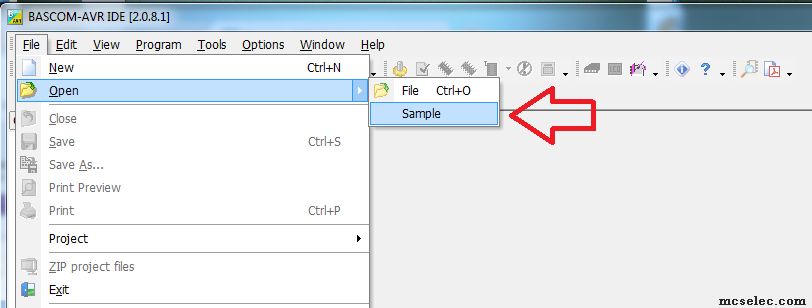 |
|
| Back to top |
|
 |
|