| View previous topic :: View next topic |
| Author |
Message |
EDC
Joined: 26 Mar 2014
Posts: 971

|
|
| Back to top |
|
 |
plouf
Joined: 19 Jan 2012
Posts: 78
Location: Athens,Greece

|
 Posted: Sat Feb 04, 2017 6:11 pm Post subject: Posted: Sat Feb 04, 2017 6:11 pm Post subject: |
 |
|
with CodeExplorer i see this
but can't spot wher the error's/warnings are shown !
 |
|
| Back to top |
|
 |
EDC
Joined: 26 Mar 2014
Posts: 971

|
 Posted: Sat Feb 04, 2017 6:35 pm Post subject: Posted: Sat Feb 04, 2017 6:35 pm Post subject: |
 |
|
Do we talk about the same version or you are Troll - don`t be mad 
Bascom never allow You tu use uppercase letter in the middle of the variable/statement name.
And so on like You can see in attached pic.
Please, dont search errors in someone routines until you are sure that this is not your mistake/leak of reading manual or whatever.
This is my opinion.
If I think that some thing should be done then I wrote to support  |
|
| Back to top |
|
 |
plouf
Joined: 19 Jan 2012
Posts: 78
Location: Athens,Greece

|
|
| Back to top |
|
 |
Deanus
Joined: 26 May 2006
Posts: 188
Location: Adelaide

|
 Posted: Fri Feb 10, 2017 8:46 pm Post subject: Posted: Fri Feb 10, 2017 8:46 pm Post subject: |
 |
|
Come on guys, be nice
You can have both mixed capitals or not.
Check box in the
Options, Environment, Editor, second check box down.
Turn "Don't Change case" ON or Off. |
|
| Back to top |
|
 |
EDC
Joined: 26 Mar 2014
Posts: 971

|
 Posted: Fri Feb 10, 2017 8:54 pm Post subject: Posted: Fri Feb 10, 2017 8:54 pm Post subject: |
 |
|
I am cheerful man and this was a joke cause attached pic was look like photoshop for me 
Sometimes I will choose the wrong words. Sorry  |
|
| Back to top |
|
 |
Mrshilov
Joined: 24 Jan 2009
Posts: 314
Location: Russia

|
 Posted: Thu Oct 12, 2017 3:00 pm Post subject: Posted: Thu Oct 12, 2017 3:00 pm Post subject: |
 |
|
For chips with mem>64kb in version 2080 I had error on "Fusing" command.
In 2079 it works fine.
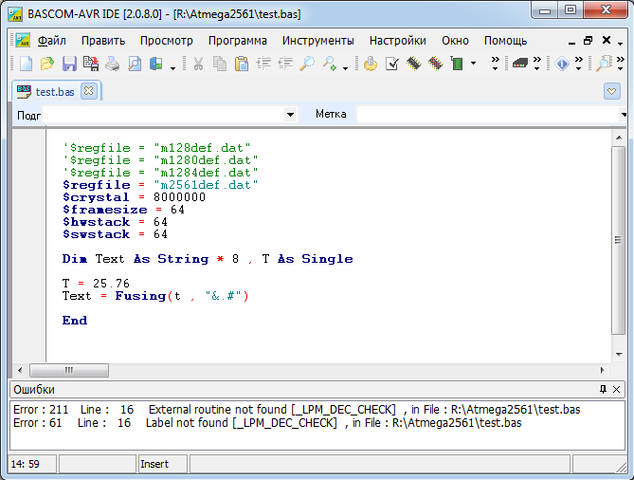 |
|
| Back to top |
|
 |
albertsm
Joined: 09 Apr 2004
Posts: 5922
Location: Holland

|
 Posted: Thu Oct 12, 2017 7:34 pm Post subject: Posted: Thu Oct 12, 2017 7:34 pm Post subject: |
 |
|
you use the downloaded 2080 or the one from the SLA area?
anyway, this code resides in mcs.lib/lbx , if not you can add it :
;check after subbing from Z
;only needed for >64 K chips
[_LPM_DEC_CHECK]
_LPM_DEC_CHECK:
Brcc _LPM_DEC_CHECK_EXIT ; no 64KB boundary overflow
Push R24
* In r24, RAMPZ
Dec R24
* Out RAMPZ, R24
Pop R24
_LPM_DEC_CHECK_EXIT:
Ret
[END]
_________________
Mark |
|
| Back to top |
|
 |
Mrshilov
Joined: 24 Jan 2009
Posts: 314
Location: Russia

|
 Posted: Thu Oct 12, 2017 8:20 pm Post subject: Posted: Thu Oct 12, 2017 8:20 pm Post subject: |
 |
|
| Thank You. I download mcs.lib & mcs.lbx from SLA and now it works fine. |
|
| Back to top |
|
 |
Printpix52
Joined: 18 Jun 2014
Posts: 282
Location: D.F.

|
 Posted: Wed Dec 13, 2017 6:56 am Post subject: Posted: Wed Dec 13, 2017 6:56 am Post subject: |
 |
|
When clicking on update, a message appears as this is normal?  |
|
| Back to top |
|
 |
Printpix52
Joined: 18 Jun 2014
Posts: 282
Location: D.F.

|
 Posted: Thu Dec 14, 2017 7:43 am Post subject: Posted: Thu Dec 14, 2017 7:43 am Post subject: |
 |
|
| Printpix52 wrote: | When clicking on update, a message appears as this is normal?  |
Hello!!
The problem has already been solved and it works very well !!     |
|
| Back to top |
|
 |
|