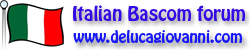|
AN #118 - I2C LCD and Keboard library |

|
I2C LCD and Keboard library
You know the problem : you want to add some hardware to the micro like a LCD
and you have run out of pins.
Kent Andersson will help you
out with his LCD and KEYBOARD driver libraries.
You need to download the file
(.ZIP archive contains 2 sets of libraries, original and moded version, moded version allow user to modify pin mapping between PCF8574 and LCD display and using this library with different modules)
The demo program Kent wrote is shown below.
$crystal = 8000000
$lib "Lcd_i2c.lib" 'My i2c driver for the LCD
$lib "Key_i2c.lib" 'My i2c Keyboard driver
$external _key_scan 'Enable the routine
Config I2cdelay = 1
Const Pcf8574_lcd = &H40 'Defines the address of the I/O expander for LCD
Const Pcf8574_kbd = &H42 'Defines the address of the I/O expander for KBD
I2csend Pcf8574_kbd,&H0F 'Call initialization routine (needed if int. driven)
Config Scl = Portd.6 'Configure i2c SCL
Config Sda = Portd.7 'Configure i2c SDA
Dim _lcd_e As Byte 'Needed to control 4 line LCD
Dim _key_scan As Byte 'Returned Key from _Key_scan
Enable Interrupts
Config Int0 = Falling 'Int signal from PCF8574_KBD is connected to INT0
'Enable Int0 'Don't enable until it should be used (after LCD-test)
On Int0 _int0_label 'Procedure to call upon interrupt
'_lcd_e = 128 select E1, 64 select E2, 192 select both
(for CLS or DefLCDChar etc.)
_lcd_e = 128 'Upper half of 4-line display is selected
'Here the LCD test program that is included in BASCOM
follows
'and at the end there is a demo of the keyboard scan
routine
Dim A As Byte
'Config Lcd = 40 * 4 'configure lcd screen
'other options are 16 * 4 and 20 * 4, 20 * 2 , 16 * 1a
'When you dont include this option 16 * 2 is assumed
'16 * 1a is intended for 16 character displays with split
addresses over 2 lines
'$LCD = address will turn LCD into 8-bit databus mode
' use this
with uP with external RAM and/or ROM
' because it
aint need the port pins !
' Put your own strings here
Cls 'clear the LCD display
Lcd "Hello world." 'display this at the top line
Wait 1
Lowerline 'select the lower line
Wait 1
Lcd "Shift this." 'display this at the lower line
Wait 1
For A = 1 To 10
Shiftlcd Right 'shift the text to the right
Waitms 250 'wait a moment
Next
For A = 1 To 10
Shiftlcd Left 'shift the text to the left
Waitms 250 'wait a moment
Next
Locate 2 , 1 'set cursor position
Lcd "*" 'display this
Wait 1 'wait a moment
Shiftcursor Right 'shift the cursor
Lcd "@" 'display this
Wait 1 'wait a moment
Home Upper 'select line 1 and return home
Lcd "Replaced." 'replace the text
Wait 1 'wait a moment
Cursor Off Noblink 'hide cursor
Wait 1 'wait a moment
Cursor On Blink 'show cursor
Wait 1 'wait a
moment
Display Off 'turn display off
Wait 1 'wait a moment
Display On 'turn display on
'-----------------Support for line 3 and 4 is controlled
via _lcd_e
_lcd_e = 64
Lcd "Line 3"
Lowerline
Lcd "Line 4"
Wait 1
_lcd_e = 192 'select both halfs for defining characters
'Now lets build a special character
'the first number is the characternumber (0-7)
'The other numbers are the rowvalues
'Use the LCD tool to insert this line
Deflcdchar 2 , 32 , 10 , 32 , 14 , 17 , 17 , 17 , 14 ' replace ? with
number (0-7)
Deflcdchar 0 , 32 , 4 , 32 , 14 , 18 , 18 , 18 , 13 ' replace ? with
number (0-7)
Deflcdchar 1 , 32 , 10 , 32 , 14 , 18 , 18 , 18 , 13 ' replace ? with
number (0-7)
_lcd_e = 128
Cls 'select data RAM
Rem it is important that a CLS is following the deflcdchar
statements because it will set the controller back in datamode
Lcd Chr(0) ; Chr(1) 'print the special character
'----------------- Now use an internal routine
------------
_temp1 = 2 'value into ACC
!rCall
_write_lcd 'put it on LCD
'Display pressed key value on LCD
Do
Enable Int0 'Now I
could accept input from Keyboard
If _key_scan > 0 Then 'As the keyboard is interupt driven I could do like this!
Disable Int0 'Disable Int0 during LCD output due to the fact
Locate 2 , 10 'that _Key_Scan also uses i2c (garbled output is likely)
Lcd _key_scan ; " "
Enable Int0
End If
Loop
End
_int0_label:
!rcall _Key_Scan
Return
|