| View previous topic :: View next topic |
| Author |
Message |
Per Svensson
Joined: 03 Oct 2004
Posts: 240
Location: Gothenburg, Sweden

|
 Posted: Mon Aug 04, 2025 9:47 am Post subject: Posted: Mon Aug 04, 2025 9:47 am Post subject: |
 |
|
Fine!
I send one of the new to you then!
Mail me your address to be absolutely sure I have the right one
/Per |
|
| Back to top |
|
 |
MWS
Joined: 22 Aug 2009
Posts: 2343

|
 Posted: Mon Aug 04, 2025 10:01 am Post subject: Posted: Mon Aug 04, 2025 10:01 am Post subject: |
 |
|
| albertsm wrote: | | MWS you still do not get it. |
Why in turn do you think I am stupid?
Sure I got the point about UPS, which my response was for, trying to calm it down.
| Quote: | | First of all this was not a discussion. |
It was not recognisable as non-discussion.
| Quote: | | I simply stated a fact. And i told why i can not get these programmers. |
You was the one who explained about UPS, where a simple: "I can't provide these programmers" would have been all that was needed.
| Quote: | | And it was intended for the TS. |
I took the freedom to answer the UPS part.
| Quote: | | I think because of the absurdity you still can not get it but in a previous invoice i paid everything including VAT. |
Yes, I was not able to get this,point, as it is the first time you mention to be requested having to pay VAT twice.
I still consider it a mistake on UPS's side and I guess it can be easily fixed.
Why you're that angry I can't understand however. |
|
| Back to top |
|
 |
albertsm
Joined: 09 Apr 2004
Posts: 6229
Location: Holland

|
 Posted: Mon Aug 04, 2025 10:17 am Post subject: Posted: Mon Aug 04, 2025 10:17 am Post subject: |
 |
|
Now indeed i begin to think you are stupid 
But seriously. Yes i am angry with UPS.
Let me try to make it understandable for you.
- i order some items
- the manufacturer uses UPS and ships it
- UPS handles import and for this service one have to pay
- UPS sends an invoice for that and it includes VAT.
- I pay
Now this is nothing new and that is how it always worked.
The new part :
- 2 weeks later UPS sends an invoice for a service (printing the first invoice) this is criminal expensive : 9,70 euro
- Like all good/services there is VAT (21%) which is 2,04 euro. So this VAT for printing this invoice
- Total 11,74 euro
It is like i go shopping groceries. I pay and get a receipt.
Then the shop demands me to pay 11,74 for the printed receipt.
Beside very expensive they should warn you in advance. And they failed to do that.
Now i know i must make sure nobody uses UPS when i order something. It is ridiculous.
I asked UPS for comment but their support sucks too.
_________________
Mark |
|
| Back to top |
|
 |
MWS
Joined: 22 Aug 2009
Posts: 2343

|
 Posted: Mon Aug 04, 2025 12:39 pm Post subject: Posted: Mon Aug 04, 2025 12:39 pm Post subject: |
 |
|
| albertsm wrote: | Now indeed i begin to think you are stupid  |
Ok, I never knew. Good to know it now.
| Quote: | - Like all good/services there is VAT (21%) which is 2,04 euro. So this VAT for printing this invoice
- Total 11,74 euro |
Now, that is different.
| Quote: | | Beside very expensive they should warn you in advance. And they failed to do that. |
Looked that up, it wasn't easy and - as you say I'm stupid - it took me longer.
You'll find it here:
https://assets.ups.com/adobe/assets/urn:aaid:aem:3d5e5959-12ff-4870-bb25-07c0cecc14fa/original/as/additional-service-charge-nl-gb-en.pdf
on page 3, "Paper Invoice Fee".
Paperless invoice seem to have started in 2023 with a lesser surcharge, which was steadily raised since.
You seem not to have shipped with UPS since then, as this seems new to you.
Legal side may be complex.
- If you have a framework agreement with them you are bound to their rules and such their surcharges.
- In case you have no agreement, you have no contract with them, the client is in this case the sender.
You have no liability to their rules then, beside if you agree conclusively, which may have happened by paying the first printed invoice you got for that shipment.
If you would have rejected the printed invoice fee then - could have been within the bank transfer text - they would not have been able to charge you.
As you did not know this, you was caught.
It is a tricky way they use, however it seems completely legal.
You can fix this problem by creating an account.
| Quote: | | And i do not know how to avoid since i can not access their site. |
Then your personal decision to avoid them is correct. |
|
| Back to top |
|
 |
albertsm
Joined: 09 Apr 2004
Posts: 6229
Location: Holland

|
 Posted: Mon Aug 04, 2025 1:08 pm Post subject: Posted: Mon Aug 04, 2025 1:08 pm Post subject: |
 |
|
Aha, they have buried it somewhere to make it legal. Thanks for the link. They seem to charge for about anything.
All times i used UPS the customer paid. I just gave their details. Many times UPS messed up too by still sending me invoices but after an email/call it was usually fixed.
This time i did not even used them. The manufacturer chose to use UPS. I was not even aware till it was delivered.
I simply let them remove all my data if it exists under GPDR law. Then they should not be able to use these tricks.
It might be legal but i do not like these kind of methods.
_________________
Mark |
|
| Back to top |
|
 |
albertsm
Joined: 09 Apr 2004
Posts: 6229
Location: Holland

|
 Posted: Fri Aug 15, 2025 8:51 am Post subject: Posted: Fri Aug 15, 2025 8:51 am Post subject: |
 |
|
Per sent me a new SNAP. Thanks !
I attach the document for anyone to try.
I did the test on a VM and that is a bit troublesome since you have to pass the USB device to the VM. I tried to make a video with the Win11 screen recorder but it worked on the boring installation but it failed/crashed the times it did matter.
So i repeated it in a document with screen shots.
I think it is fairly simple. But since i had only 1 to test i can not try on a virgin SNAP.
As the document describes the steps are :
- download microchip programmer 6.05
- install and run
- then do recovery procedure (in recovery you notice you have a virtual com)
- one programmed, click program even when there is no processor connected
- and done
Please make screen shots too while doing this. And make notes of things that are unclear or wrong or work different for you so the document can be improved.
_________________
Mark |
|
| Back to top |
|
 |
programmista123
Joined: 31 Jan 2018
Posts: 197

|
 Posted: Sat Aug 16, 2025 7:36 pm Post subject: Posted: Sat Aug 16, 2025 7:36 pm Post subject: |
 |
|
Hello!
Does anyone had an issue of deleting serial number for SNAP after recovery procedure?
Regards,
Przemek |
|
| Back to top |
|
 |
Duval JP
Joined: 22 Jun 2004
Posts: 1203
Location: France

|
 Posted: Mon Aug 18, 2025 4:02 pm Post subject: Posted: Mon Aug 18, 2025 4:02 pm Post subject: |
 |
|
hi
My mouse is one click away from ordering a snap programmer. After Przemek's post, I'm wondering whether to do it or not.
I'll do it!
I'll take screenshots at each step.
jp 
_________________
pleasure to learn, to teach, to create |
|
| Back to top |
|
 |
programmista123
Joined: 31 Jan 2018
Posts: 197

|
 Posted: Mon Aug 18, 2025 4:53 pm Post subject: Posted: Mon Aug 18, 2025 4:53 pm Post subject: |
 |
|
JP,
In the same way I deleted SN for my PICkit 4 so there is something wrong with my computer (or with me  ). ).
I'll buy new SNAP, but I need to wait for avability into TME - CW36.
Win 11 in both cases.
Regards,
Przemek
EDIT: In my case, for SNAP, USB PID was not changed, recognized as AT91 USB to Serial even after recovery. |
|
| Back to top |
|
 |
EDC
Joined: 26 Mar 2014
Posts: 1155

|
 Posted: Mon Aug 18, 2025 5:26 pm Post subject: Posted: Mon Aug 18, 2025 5:26 pm Post subject: |
 |
|
Send me this broken SNAP for tests. I have some successes on repairing them 
Not only software but I once replace the drivers on it when my colegue send 24V to it  uC survive and SNAP is working again. uC survive and SNAP is working again.
(These ladybugs have six legs each. XSON6: extremely thin small outline package; no leads, 6 terminals; body 1.0 x 1.0 x 0.35 mm SOT1202)

_________________
Check B-Flash -my MCS bootloader app for Android (updated) |
|
| Back to top |
|
 |
programmista123
Joined: 31 Jan 2018
Posts: 197

|
 Posted: Mon Aug 18, 2025 5:46 pm Post subject: Posted: Mon Aug 18, 2025 5:46 pm Post subject: |
 |
|
EDC,
"Aye aye, sir"
Wrote an email 
Thanks! |
|
| Back to top |
|
 |
olhexy
Joined: 03 Apr 2011
Posts: 193
Location: Tilburg, Netherlands

|
 Posted: Tue Aug 19, 2025 9:42 pm Post subject: Posted: Tue Aug 19, 2025 9:42 pm Post subject: |
 |
|
There is talk of different versions of SNAP...
Per Svensson has new RYN233204935 and old BUR204914173.
And I saw pictures of PG164100. *)
From what I understand: older versions need you to remove a resistor, newer don't need modification of the hardware.
So what is the preferred SNAP version(s) that do not need hardware modification?
And does this SNAP also have the serial communication available as the MCS UPDI Programmer?
(I like very much the system used on old STK200 boards. There I have a programmer cable and a serial communications RS232 cable for the Bascom terminal. I understand that MCS UPDI combines these 2. And I hope/wish that the SNAP solution provides that as well.)
*) I see now there is also the PG164110 Pickit Basic that looks like the SNAP PG164100 but with housing and has set of wires.
Documentation shows year 2025. https://ww1.microchip.com/downloads/aemDocuments/documents/DEV/ProductDocuments/UserGuides/MPLAB-PICkit-Basic-In-Circuit-Debugger-User-Guide-DS50003844.pdf
So I suppose the SNAP PG164100 is the latest version. |
|
| Back to top |
|
 |
Duval JP
Joined: 22 Jun 2004
Posts: 1203
Location: France

|
 Posted: Wed Aug 20, 2025 2:44 pm Post subject: Posted: Wed Aug 20, 2025 2:44 pm Post subject: |
 |
|
Microship, a strange company:
I received my Snap programmer but without the AVR adapter. The latter isn't required, but given the exorbitant shipping costs, I ordered it with it.
They could have waited to ship until they had everything.
I sent an email, and the rest will be sent to me on the 28th.
Okay: 2 UPSs. I live 15 km from the nearest city, 60 km of pollution. For a package that fits through the mailbox without any problem. 
JP
_________________
pleasure to learn, to teach, to create |
|
| Back to top |
|
 |
ok1hdu
Joined: 10 Sep 2018
Posts: 18

|
 Posted: Thu Aug 21, 2025 9:04 am Post subject: Posted: Thu Aug 21, 2025 9:04 am Post subject: |
 |
|
On Tuesday I received a SNAP programmer. It is the PG164100 version, see the picture.
Unlike the ones I saw before, this one has a PIC/AVR jumper. I switched it to the AVR position.
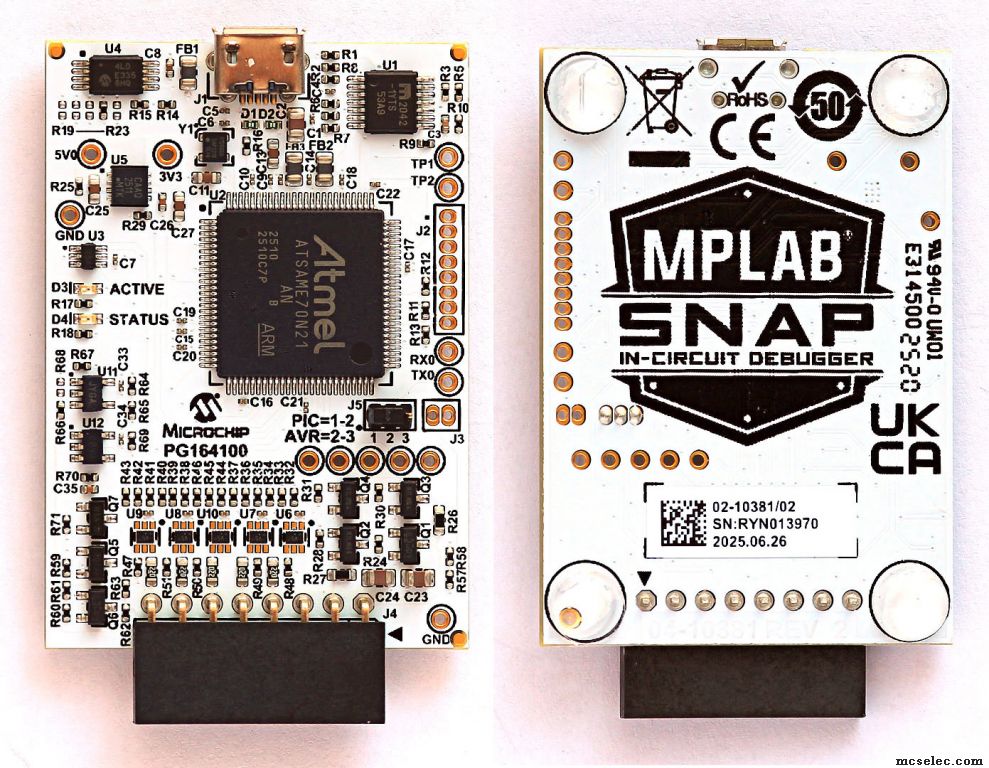
After connecting to USB, the device manager shows "Microchip WIN_USB_Device".
Reconfiguration according to the .pdf instructions from Mark went smoothly.
When Snap Virtual COM Port COM38 was created - the green LED went out. Until the FINISH point.
When the "Boot firmware recovery" procedure ended, SNAP was not visible in the Windows device manager.
Logically, then in Settings--Advanced mode it was not possible to select "Tool". Only an empty window.
After disconnecting and reconnecting SNAP to USB, the green LED turned on and in the Windows device manager
there is "Microchip WIN_USB_Device" again.
In Settings--Advanced mode, the only tool that it offers is "Snap S.No: None(VID04D8, PID9019)".
When I select Device(Attiny...) and click on Program button it did something and failed after few minutes. See picture.
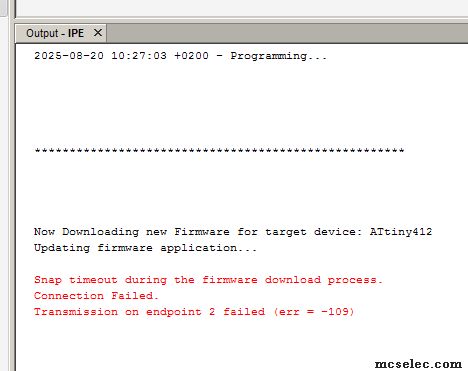
Then, if I disconnected and reconnected SNAP, the Tool "Snap S.No:021038102RYN013970" appeared in the Tool Selection window.
If I clicked on Program button again, the result was again failed, but in the windows device manager it changed to "Snap Virtual COM Port (COM39)".
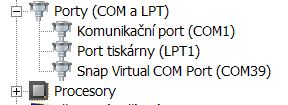
I was a bit confused. So I repeated the procedure several times, always with the same result.
To my surprise, when I tried to use it with Bascom-AVR (MCS EDBG) it worked. It took me some time to understand
that even if SNAP does not have a voltage output to power the programmed processor, the SNAP-TVDD(pin_2) output must
be connected to the VCC of the MCU-AVR. So it is necessary to connect three wires:
SNAP --- MCU-AVR
---------------------
pin2 -- VCC
pin3 -- GND
pin4 -- UPDI
MCU-AVR must have its own power supply.
Jarda |
|
| Back to top |
|
 |
EDC
Joined: 26 Mar 2014
Posts: 1155

|
 Posted: Thu Aug 21, 2025 9:21 am Post subject: Posted: Thu Aug 21, 2025 9:21 am Post subject: |
 |
|
The purpose of that you must connect VCC from target uC is that SNAP uses "two voltage translators" on every signal input/output. It is 74LVC1T45.
This is for automatically adaptation SNAP levels to the target uC. SNAP working on 3V3 but you may want to program something that working with 5V or 1V8 for example. Then SNAP takes voltage from the target device and those translators uses it for driving lines.
About SNAP visibility on the Device Manager. After upgrading SNAP with firmware that can also deal with AVR`s SNAP is switched into HID mode. You can search it under HID devices in the Device Manager.
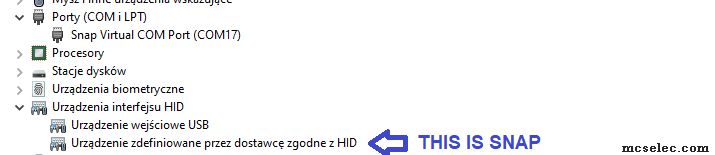
New software can switch again into PIC mode and vice versa. This needs some command. I found the easiest way to do that with AVRDUDESS (dont confuse with avrdude itself). AVRDUDESS it is an window program that cover a lot of programmers. You simply select SNAP, switch to PIC/AVR mode and you are ready to go, for example working with Bascom 
(But for the first time in the virgin SNAP one still need to change firmware atleast once)
_________________
Check B-Flash -my MCS bootloader app for Android (updated) |
|
| Back to top |
|
 |
|